Here we are telling you How to Get Latest Mac OS Monterey; The most recent version of macOS is now available.
Mac users can now download macOS 12 Monterey, which includes numerous enhancements and upgrades.
When macOS 12 Monterey was revealed in June during the WWDC 2021 keynote, it wasn’t as significant an update as its predecessor, macOS 11 Big Sur, but that doesn’t mean the new OS update isn’t worthwhile.
Even during the public beta phase, there was a lot of interest in how to download macOS 12 Monterey, and now that it’s out in the wild, you can download the much more stable version of Apple’s latest operating system on compatible machines without having to worry about a slew of bugs to find and report that could crash your MacBook and Mac devices.
Of course, this is still possible during the first few weeks after macOS 12 Monterey is launched, so if stability is important to you, you might want to wait a few weeks for further bug patches to go out.
Unlike the previous Developer Preview of macOS 12 Monterey, which required enrollment in the Apple Developer Program (which costs $99, £69, AU$140), the public beta for macOS 12 Monterey, as well as the full release of the OS, was free.
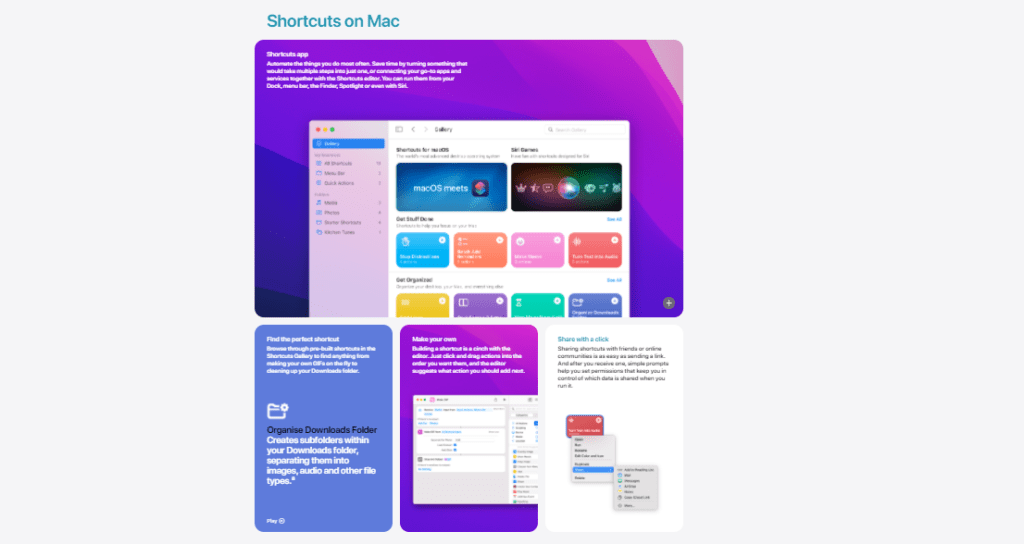
How to get the latest mac os on an older mac: Is macOS 12 Monterey compatible with your Mac?
Before you start downloading macOS 12 Monterey, make sure your Mac is capable of running it. These are the Macs on which macOS 12 Monterey may be installed:
- iMac late 2015 and later
- iMac Pro 2017 and later
- MacBook Air early 2015 and later
- MacBook Pro early 2015 and later
- Mac Pro late 2013 and later
- Mac mini late 2014 and later
- MacBook early 2016 and later
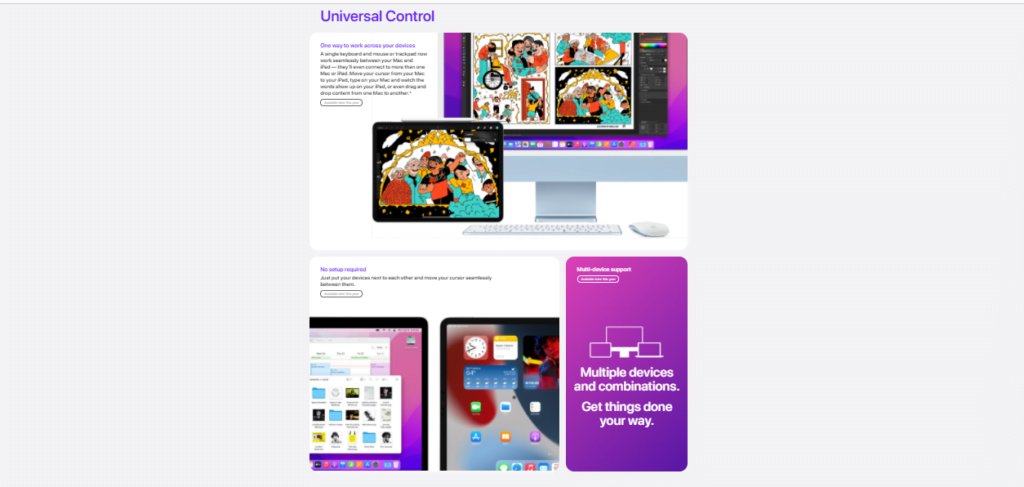
Before installing macOS 12 Monterey, make a backup of your Mac.
We still recommend backing up your files on your Mac whenever you upgrade your operating system, even if it’s a full release and not a beta version so that if something goes wrong, you can easily restore your machine to its former functional condition.
Make sure your Mac is backed up before downloading and installing macOS 12 Monterey.
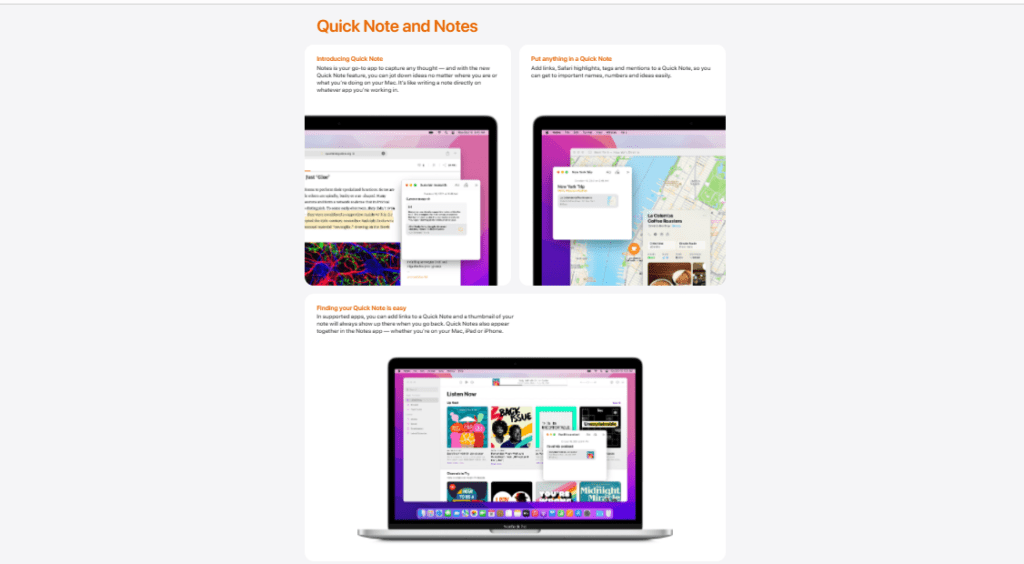
Read more:
How to download macOS 12 Monterey
Downloading and installing macOS 12 Monterey is quite simple and painless now that Apple is pushing out the latest operating system upgrade.
Select ‘Software Update’ from the System Preferences menu. The Monterey update for macOS 12 should be available.
Select ‘Update’ from the drop-down menu. If the update is not found, restart your Mac, open the Mac App Store, and select ‘Updates.’
To download and install the OS update, click on it and follow the instructions.
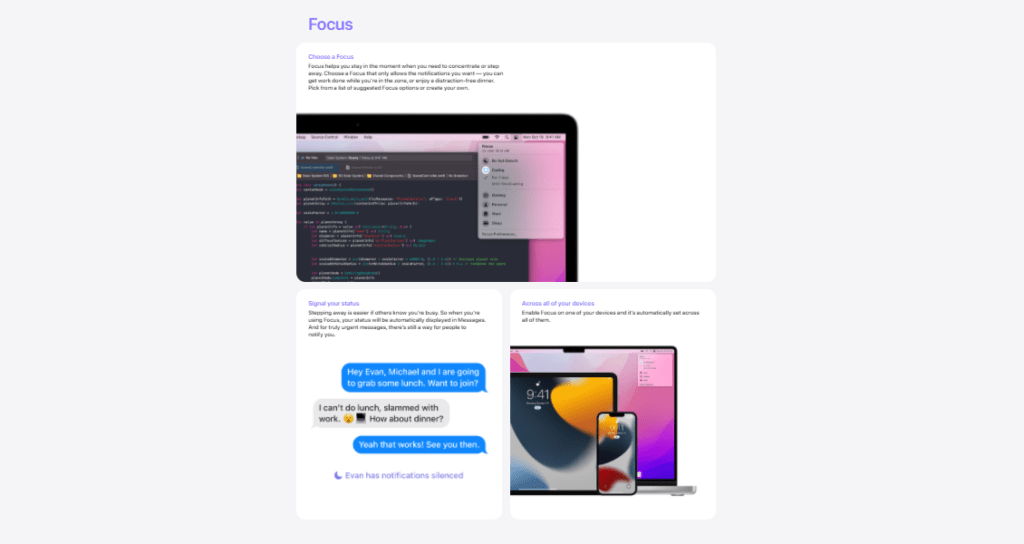
How to download and install macOS 12 Monterey beta updates
The public beta will continue to be available as Apple releases.1 upgrade for macOS throughout the year. However, keep in mind that this is still an early version of the operating system, so there may be some flaws.
For the time being, most consumers will be better off obtaining the final version of macOS 12 Monterey. If you can’t wait to get your hands on the latest and greatest, here’s how to get the public beta of macOS 12 Monterey.
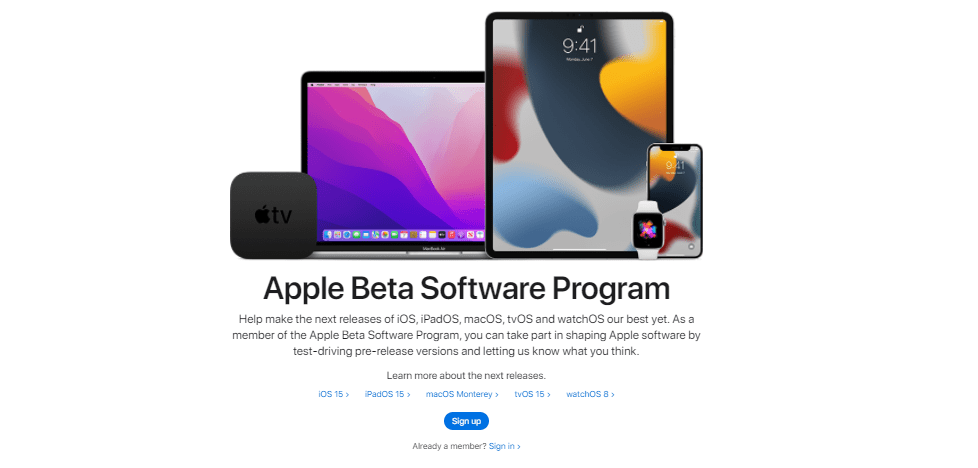
1. Become a member of Apple’s Beta Software Program.
You must first register for the Apple Beta Software Program to install the public beta of macOS Monterey.
Click ‘Sign up’ on the website, then sign in with your Apple ID. You must accept the Apple Beta Software Program Agreement (by clicking ‘Accept’), after which you will be signed up.
2. Download the public beta of macOS 12 Monterey.
You should receive a notification on your Mac when a new public beta is available if you’ve joined up for the Apple Beta Software Program.
Select ‘Software Update’ from the System Preferences menu. The public beta of macOS 12 Monterey should be available.
Select ‘Update’ from the drop-down menu. If the update is not found, restart your Mac, open the Mac App Store, and select ‘Updates.’
To download and install the public beta, click on it and follow the instructions.
Also Read: How to install windows 11 for free
