We have picked the best laptops for video editing in 2022, these laptops we have personal experience with we’ve reviewed them we believe they are well suited for different levels of video editing so we’re going to start at a budget price point and work our up to a premium price point.
We’re gonna talk about what makes a budget laptop a budget laptop and what makes a premium laptop makes premium the abilities and performance the colour accuracy the build quality all that’s gonna take place right here with these laptops.
Best Laptops for Video Editing 2022:
1. Acer swift 3

We are taking notes writing scripts are editing some 1080p footage on the go this is our go-to laptop the Acer swift 3. This laptop is around 650 dollars it comes with the Ryzen 7 4700u it has AMD Ryzen 7 graphics 8 gigs of ram 512 gigs SSD and a 14-inch full HD display.
Now the one killjoy of this laptop as you’ve heard is that the colour gamut range is not the best and in fact, it’s quite terrible, it has 64 % SRGB and 47 % adobe RGB so we don’t consider this laptop as my main go-to for video editing it is our on-the-go video editing laptop.
If we want to test the colour accuracy, we come home we plug it into our Acer concept dcm2 monitor that’s 100 % colour accurate and we proof and make sure okay yeah, our colour gamut and colour accuracy and all our colour grading that all looks good here on this monitor I’m good to go but I would not trust this laptop to do colour grading for us.
Because it does not have a solid colour gamut range but it is a fantastic 1080p laptop that I would highly recommend over and over again all aluminum lightweight about 11 plus hour battery life all for around 650 you really can’t beat it
2. Hp Pavilion Gaming

This laptop at the price point of around 749 is a great buy so this is going to be better performing for your budget 4k video editing laptop you have 6 cores and 12 threads with the Ryzen 5 4600H.
You’re going to have a GTX 1650 dedicated GPU so that means you’re going to have better playback in the timeline something like the Swift 3, you are not going to playback 4K footage you will have about 15000 drops frames out of 16000 drop frames at full quality.
If you’re trying to edit 4k footage on the swift 3 which is why I recommend it for 1080p not 4k on the other hand the hp pavilion has that dedicated GPU it has a faster-risen high-performance processor you got eight gigs of ram 512 GB SSD if you want to get even more performance out of this computer
I’d recommend upgrading this eight gigs of ram to 16 gigs it” ll give you better multitasking give you a little bit more space for your video editing programs that pavilion is it’s honestly a great buy and at that price of roughly what do we got roughly 750 depending on when you’re looking at this, it’s not a bad buy.
3. MSI GF65

we recommend this computer they’ve made upgrades and rendition and put new components in it but I’ve always found this computer to be a great buy about 935 dollars you can get it either the i-710 750h or the previous edition which is the i7 9750 H it comes with the GTX 1660TI
Which is a step up from the hp pavilions dedicated GPU going to give you better playback in the timeline faster exports times a smother playback process just a really solid budget 4k computer again the only issue I have with this computer is the lower colour gamut range and lot of times what you are going to see is you’re going to see lower colour gamut range.
You’re going to see lower-quality materials used so you’re not going to see a lot of aluminium builds at this lower-end price point you’re going to see their light tops are going to be a little heavier they are going to have less battery life and so you kind of miss out on those like frills so to speak now to us we don’t consider a colour gamut a frill especially if we have a client that’s pretty much a necessity for us.
But you get a colour-accurate monitor and it’ll improve your workflow because you have more screen space and so you can get a budget laptop that’s great for 4k and then get a colour-accurate monitor you can be in business.
4. Acer spin 5

Now, this laptop has a great colour accuracy but it would not be a laptop I’d recommend for 4k. I’d recommend this as a colour-accurate 1080p video editing workstation that is thin it’s light.
It’s got a nice tall three by two screen so rather than having a narrow screen it’s gonna have a taller screen so rather than having a screen that’s like this.
Where you know when you are scrolling down a website, you’re like I gotta scroll because I can’t see it it’s got a nice tall screen which also gives you more room for video editing and then this laptop is all aluminium this laptop has a really good colour accuracy 100 SRGB 79 adobe RGB has a higher quality screen has a 2k corning gorilla glass.
So, it’s more durable with 16 gigs of ram 512 GB SSD inside of an i7 with an i7 107 excuse me an i7 1065 g7 which is an upgraded intel iris plus graphics, so it’s going to be even better performing than say something like the Acer swift.
We’ve seen people do some 4k video editing with this and I just hate to make a recommendation that does not make you just celebrate the laptop could you do 4k video editing.
Yes, you could would I say that it’s the best thing that you could do with it, no it is not that’s why we lean you towards 1080p. we’re trying to be super honest and transparent so you’re not disappointed and you’re super stoked about the laptop choice you make.
5. Hp Omen Ryzen 7
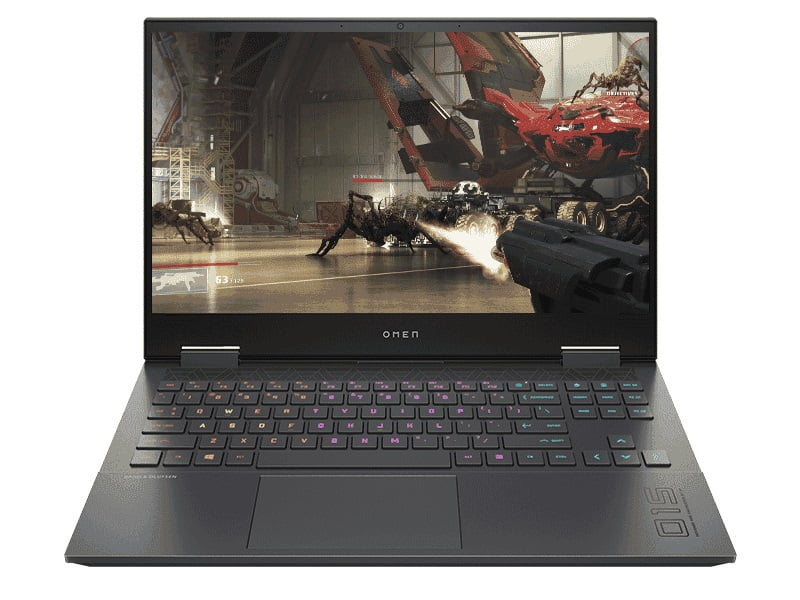
This is the hp one with the Ryzen 7 processor, so this laptop is around 1200 it has the AMD Ryzen 7 4800H NVidia GeForce GTX 1660 TI this one comes with 8 cores and 16 threads this is a multi-core beast it scores some of the highest geek bench and cine bench scores for a laptop at this price point and even laptops at a 2000 plus dollar price point and this laptop has a 99 % SRGB and 72 % adobe RGB if you want to know what one of the best bangs for buck laptops is it’s the hp omen it’s got aluminium top cover.
I’m pretty sure it has a little keyboard deck but don’t quote me on that it’s been a while since I’ve had it in the studio and reviewed it but I spent some time doing a bunch of head to head reviews of this laptop and it outshined almost everything in the competition one of my favourite things about this laptop is the keyboard and trackpad
It sounds nice as soft-touch keys it’s quiet the trackpad is super smooth it’s kind of tacky so when you are dragging and dropping elements and working in the timeline premier pro or DaVinci resolve it is a dreamboat.
Also read:
6. Acer Predator Helios 300
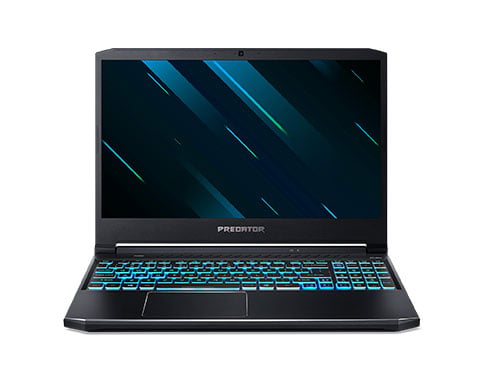
This is the bestselling laptop, this laptop has outside of that it’s a little bit noisy if you know its gaming laptop so it’s made to run a high performance but it also gets kind of warm so the fans have to kick on to cool it.
But it’s aluminium chassis it’s got solid colour accuracy with 93 % SRGB and 60 % adobe RGB it’s got six cores and 12 threads with the i7 10 750.
It has the RTX 2060 it’s got 16 gigs of ram it’s a 512 gig SSD it is a laptop that shines for the price point once again however if you’re not one for the gamer aesthetic if you don’t like that you know ostentatious gamer aesthetic then I would lean you towards the hp omen because the hp omen only has like a little iridescent triangle on top of not triangle diamond on top of the top cover
So between these two this is more of a professional look this is more of that game look you make your choice and of course, you have Ryzen versus intel.
HP Omen Image
7. MacBook Pro 13 M1

MacBook Pro 13 M1 I have seen people doing some 4k video editing on this and enjoying it I have run this through multiple tests with 4k video editing It performed well on single clip 4k video editing.
So basically, what I mean is if you have one like this, we have a talking headshot or we have one shot that we’re using that would be a good use case for 4k footage you’re gonna have about 5000 drop frames while editing in the timeline you know you click playback through the playback test about 5000 drop frames out of 16000 at full quality at half quality about 375 drop frames during the 4k playback and then at fourth quality zero-drop frames.
So can you do 4k video editing, yes but if you do multi-cam video editing for instance and when you do multi-cam shoots it just bogged down the computer a lot?
So I would recommend one cam 4k or multi-cam 1080p for the MacBook pro M1 the big benefit is you have the new mac m1 chip which is a fantastic chip and it’s going to get even better when we have apple silicon native apps right now we running on Rosetta 2 which is an emulation of current intel apps
So we have 8 gigs of unified ram 256 gigs SSD 13.1 inch retina display with 100 % SRGB 78 % adobe RGB at around 1300 again if want the exact price.
8. Asus Zephyrus G14

This was and continues to be one of my tops recommended Ryzen laptops for 4k video editing they have a Ryzen 7 400 HS and they have a Ryzen 9 4900 HS.
The Ryzen 9 is one of the best-performing laptops in the Cinebench in geek bench one of the best performing laptops in premier pro and DaVinci resolve but getting that Ryzen 9 is gonna bump you up about two to three hundred dollars versus this Ryzen 7.
I love the colour accuracy a 91 % SRGB and a 60 % adobe RGB this laptop is an all-aluminium chassis it’s got a great aesthetic it’s a handsome laptop however it does get pretty hot so know that that’s one of the warnings that I give of this laptop it’s one of the hottest laptops we’ve reviewed.
So it’s just very hot so it has about an 89 to 92 degrees Celsius during 4k export DaVinci resolve and premier pro versus having something like it’s one of our favourite laptops as far as cool is concerned gigabyte aero 17 is also a great laptop but that’s run pretty cool runs like 78 degrees Celsius or lower
When video editing so just note that this laptop does get pretty hot but it’s a thin and light package it’s got great performance and so you really can’t go wrong with it just know that there are some heat issues.
9. Gigabyte Aero 15

This is one of my favourite all-time gaming laptops because it has amazing colour accuracy with 100 % SRGB and 100 % adobe RGB it’s got six cores and twelve threads with the i7-710 750H it sits at around anywhere from 1600 to 1200
I know that’s a big range then it also comes with the RTX 2060 which is a six gig jeep VRAM card and does fantastic for 4k playback in the timeline of premiere pro and DaVinci resolve comes with 16 gigs of ram at a 512 gig SSD great built quality like I said one of my favourite computers got my best of show award at CES 2020.
10. Asus Rog Strix G15 240 Hz

Asus rog Strix g15 with a 240 Hz screen this laptop is one of our favourites I’ve had in the studio because it just continues to outperform a lot of the laptops that come in there it is a gamer aesthetic with you know super bright RGB lighting around the edge
But if you get the 240 Hz version you also have a 98 % SRGB and 63 % adobe RGB 32 gigs of ram RTX 2070 the i7 10 750H all for under 1500 it just is mind-blowing and how good of a deal this laptop is.
10. MSI Prestige 15 4K

Now what intrigues me about this laptop is how you have an i7 10710u processor with a 1650 max q GPU 32 gigs of ram 512 SSD and 100 % adobe RGB and 100 % SRGB and you have awesome performance inside of DaVinci resolve and premier pro you get great playback you get great export times
And it’s even a mobile processor so MSI has done a really good job fine-tuning this processor within their system, it’s thin and light and packs a big punch.
11. Apple MacBook Pro 16

This is the epitome of mac OS for the price because if you get you to know if you upgrade this computer to the i9 with it’s gonna be like a three thirty-five hundred dollar computer but at the base level
So for twenty-two hundred dollars this is seven ninety-seven fifty H 5300 m 16 gigs of ram this is the computer that I had in our office and we tested for 4k video editing and it handled it well it did not have it had I think maybe 20 drop frames at full quality in the timeline 20 to 60 I can’t remember it was a while it’s been a while since we reviewed this computer and of course, you have 100 % SRGB and 100 % adobe RGB for the colour gamut range.
So, if you’re a mac OS user you’re not a ton of graphics processing you’re doing just mainly 4k video editing you really can’t beat this and lastly, we’re going to take a look at the premier pro 4k to 4k exporting test.
Premier pro 4k to 4k export image
As you see in the table above ASUS rogue Strix G17 has the same export times as the G15 so as you can see it’s one of the best 4k export times.
You can kind of take a look at each of these around the middle of the range you have the 2020 hp omen you have the here you go the MSI prestige 15 that I was talking about with that mobile processor and then we have the micro pro m1 so on and so forth.
Now moving over to the DaVinci resolve 4k to 4k we have a lot of the Ryzen processors sitting here at the top end of the fastest export times and as you see we kind of move towards more of the mobile processors and some of the more intel processors
But just showing you some of the 4k-to-4k exports that we’ve done and the result that we’ve seen and if you don’t know much about these, I take a 9-minute 4k clip put it into the timeline and then export it out at full quality 4k.
Best Laptops for Video Editing Conclusion:
Which specs to get now like we mentioned earlier some of the best things to do and we are going to mention some of the processors that you should be considering as a really good solid 180p and 4k video editing machine.
So, on the Ryzen side of things, if you want to be looking for a Ryzen 5 4600H you’re going to be looking for a Ryzen 7 4800H horizon 7 4800 HS Ryzen 9 4900H or 4900HS those are some great Ryzen processors for 4k video editing and you can find them at all different price points.
Now on the intel side what you want to look for is an 11th i5 1135G7, i5 9300H or an i5 10 300H then you want to look for you know more 4k and up you want to look at the i7 1165G7, i7 10 750H or the i7 108758 or the i9 90 10980H those are some great processors Verizon.
Now concerning GPU what you can find is you can look and check out the GTX 1660 TI for me that’s where I feel comfortable, now if you’re gonna do the GTX 1650 those are great for some light 4k and some heavy 1080p but then once you get up to that 1660 TI from there and beyond you’re gonna be a safe zone for 4k and above so the RTX 2060 the RTX 2070 and 2080 those are rocket ships and you’re not gonna have any problems with your video edits now I’m sure you’ve heard a little bit about Quadro GPUs are great.
So, you just really want to make sure that you are getting a GPU and a CPU combo that’s well-matched so you’re not bottlenecking either of them.
Now considering on ram you want to make sure that you’re getting at least eight gigs of ram nothing less and our recommendation is 16 at the base personally 16 gigs of ram will give you great multitasking 32 will improve that even more, if you’re getting into 4k 16 to me, is the base 32 is like the sweet spot if you’re doing 1080p totally good with eight 16 will give you better multitasking.
SSD vs HDD SSD is gonna be the best it’s gonna be most reliable it’s gonna be the fastest in performance because it just reads it right straight onto the SSD
Whereas in hard disk drive really what that is moving disk with an arm and an eye that reads the information so just takes a little bit longer to read and write it’s going to possibly slow down your workflow and it could be a bottleneck.
Read more: Difference Between Virtual Machine vs Remote Desktop
