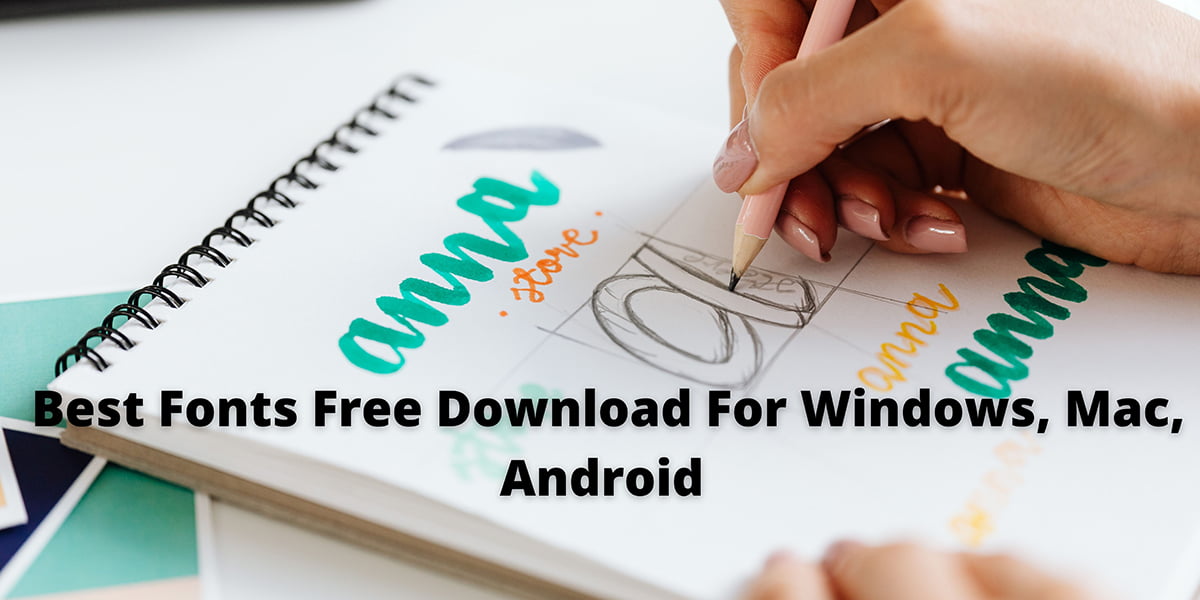Here are the best fonts free download resources with some amazing typefaces, you can spruce up your text, artwork, and software.
The greatest free font resources make managing, refreshing, and updating your text styles, whether in a document, artwork, or software, straightforward.
Text is typically crucial in online creation, with every part of your visual presentation having an impact on its total value. It’s almost a given that typography is important in design, and the type of typeface you choose may make or break a brand.
If you want something truly distinctive, you should consider saving some money so you can someday afford to employ a professional designer – after all, you get what you pay for. However, if you’re reading this, you’re probably looking for something less costly.
You’ll notice that fonts offered online occasionally come with licenses to safeguard property rights, which means you might be able to use them for personal work but not for commercial activity. With that in mind, we’ve compiled a list of eight online resources that can meet both requirements.
Best Fonts Free Download Sites
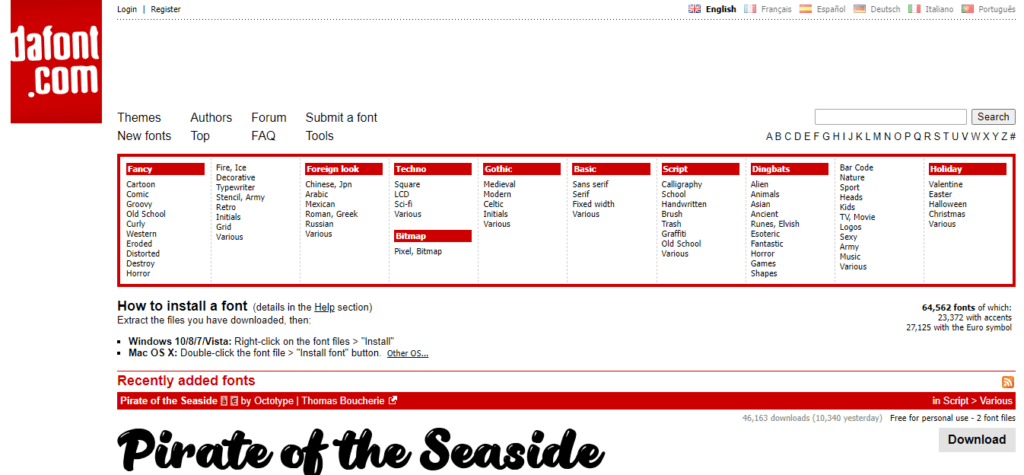
1. DaFont
The large archive of coolest best free fonts downloads for graphic designers and photoshop users.
Pros
- Large selection of free fonts
Cons
- Most fonts are limited to personal use only
- Some of the licensing can be unclear
DaFont is one of the largest online databases of free fonts. It presently includes over 64,500 free downloadable designs, the bulk of which are confined to personal use, although some can be used commercially for free.
DaFont’s finest feature is how its database is organized into categories or themes like fancy, international, holiday, gothic, and techno. There are also options for basic, script, and dingbats.
The site also includes a general disclaimer stating that the fonts are the creators’ property and that the license information listed above the download button for each font is simply an indication. When you download a font, it comes with an information sheet that explains what you may do with it (for example, whether it’s free for personal or commercial usage).
Users are recommended to read the readme-files in the archives or visit the author’s website for information on how to use the font lawfully. Users are even encouraged to contact the creator if they have any doubts. The site also states that the absence of author or license information does not imply that the typeface is free. It simply implies that DaFont lacks the necessary knowledge.
You shouldn’t have any issues if you’re utilizing them for personal purposes. Such uncertainties become troublesome only when you intend to incorporate them into a commercial offering.
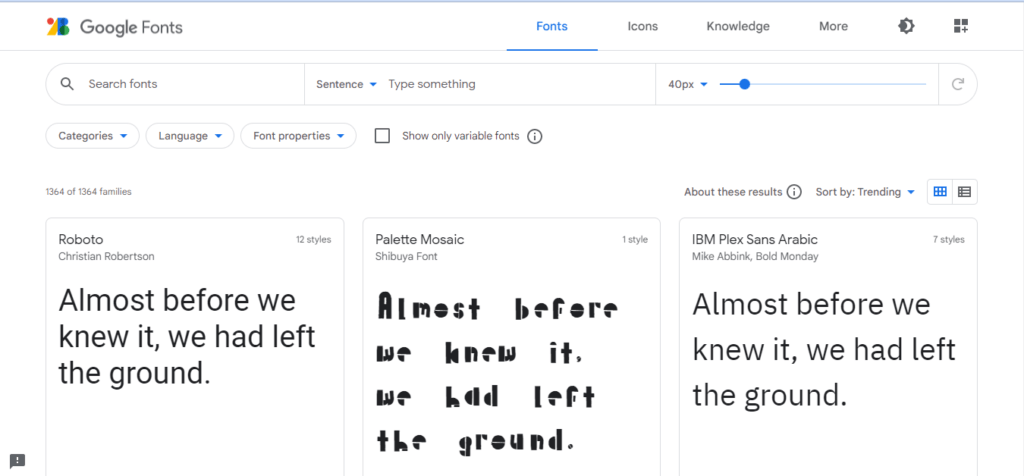
2. Google Fonts
Awesome typography best free fonts made available for free.
Pros
- Huge font collection to choose from
- Dependable font hosting
- Open-source
Google Fonts is one of the most popular choices when looking for the greatest free font resources.
More than 1,300 font families are available on Google’s platform, including handwriting fonts, monospaced styles, and sans serif variants, to mention a few.
Everything in the Google Fonts library is open-source, which means it can be used on any website, personal or commercial.
You can save as many fonts as you need to your computer for use in papers, mock-ups, and other projects that require fonts. When your computer’s browsers render webpages that use Google Fonts, the browsers will check to see if the required one is already installed and, if so, will utilize the local version instead of the web version to speed up the rendering process.
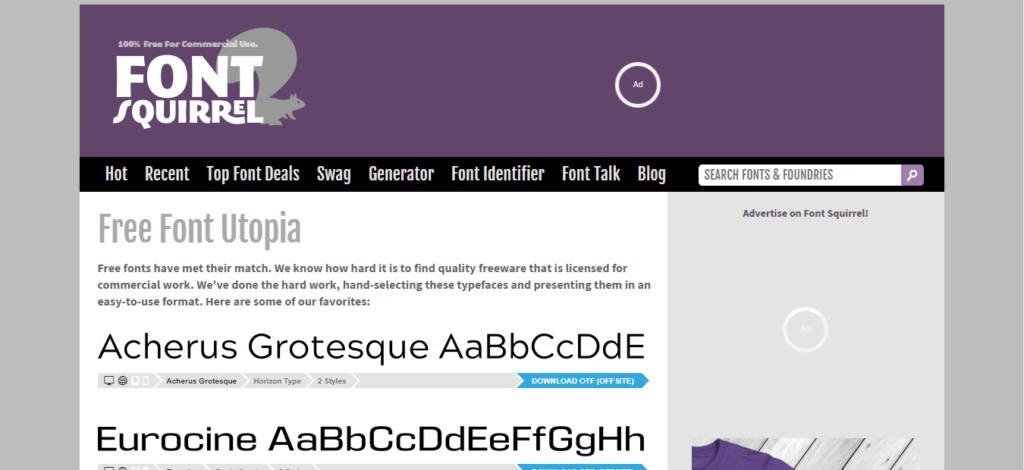
3. Font Squirrel
Free to use high-quality font utopia.
Pros
- Fresh font styles
- Font generator tool
Cons
- Not completely true to its tagline
Font Squirrel is another popular online source for free fonts, with several options that can convert your material into something unique, intriguing, or just different.
Typeface Squirrel has a terrific tool called the Font Generator, which allows designers to transform any font into online fonts. It accepts a variety of file formats, including TrueType, OpenType, Windows Postscript, and even. Font.
You’ll notice little symbols to the left of each font as you navigate the collection. These tell you whether you can use a font in a commercial document or artwork, whether you can embed it in your website or CSS if you can use it in eBooks and PDFs, and if you can use it in software at a glance. You’ll notice that, even though its tagline claims that all of its typefaces are “100% Free for Commercial Use,” this isn’t always the case, and some of these four possibilities are sometimes limited.
A guide on using web fonts on your website is available on the site. A web font installation instruction, a web font issue troubleshooting lesson using Chrome’s website inspector, an explanation of style linking, and a font-face defects list for quick reference are also included.
Each one you receive comes with a basic paper outlining what you’re permitted to do with the license, just in case you and the creator get confused.
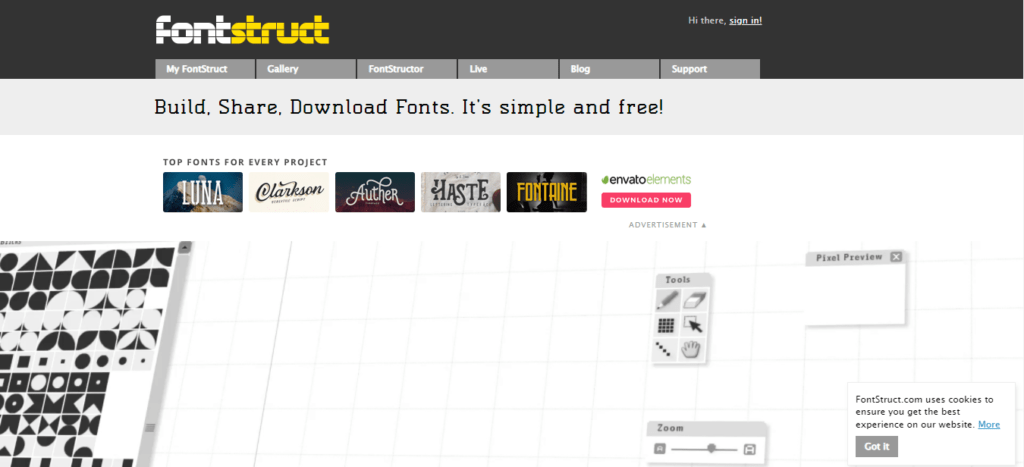
4. FontStruct
Fonts to build, download and share.
Pros
- Allows you to create your fonts
- Huge gallery of free fonts
Cons
- Glitches on Safari
FontStruct is an online font development tool that was launched in 2008 by FontShop and is a combination of a web-based font-making platform and a community site of people who get together to design fonts, discuss them, and share them.
The site’s online tools are straightforward to use, with pre-built geometrical forms grouped in a grid pattern that resembles bricks or tiles. FontStruct creates TrueType fonts that can be used in programs on any platform after users create fonts. The builder has the option of keeping the secret of their creation, although the site strongly encourages them to be shared with the community.
As a result, the site now has over 64,000 fonts, the bulk of which were created by its users and are all available for free download thanks to a Creative Commons license. Other users can use them as inspiration while building their unique designs in some circumstances. This is limited to fonts whose licenses do not include a No Derivatives clause, as you might anticipate.
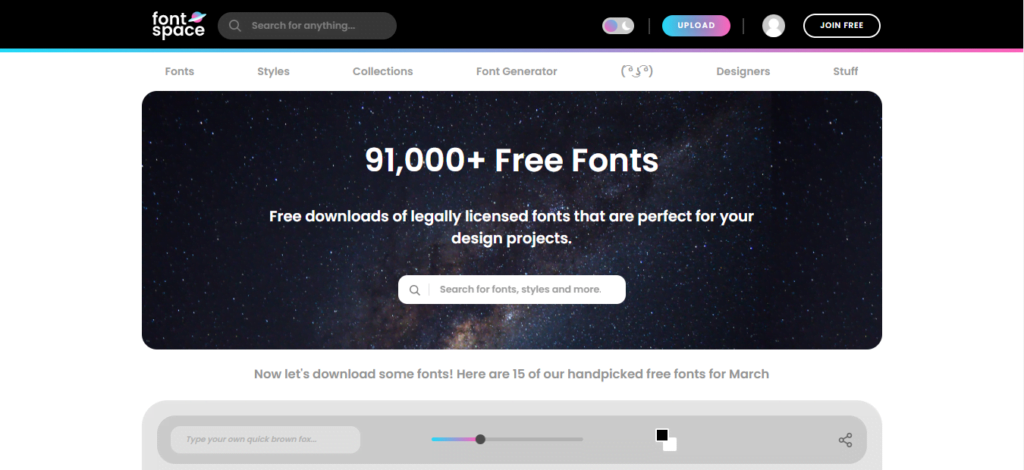
5. FontSpace
A vast Stylish font resource for your designs.
Pros
- Massive free font database
FontSpace, which was founded in 2006 and now has over 91,000 typefaces in its library, is another wonderful free font resource online. The site was designed with font designers in mind, with adjustable rapid preview features and simple uploads. Each typeface on the site has been reviewed by a site moderator and has undergone quality control and licensing verification, making it a more appealing destination than DaFont.
FontSpace is simple to use because you don’t need to enter any information, establish an account, or log in to download a file. Fonts can be found in a variety of ways. The catalogue is organized by typeface, style, and collections on the top menu. There is a ‘Popular’ tab in ‘Fonts,’ as well as a ‘Commercial-Use’ tab, so there is no ambiguity. If you’re not sure what you’re looking for, try ‘Random’.
Based on its name, each font has a huge preview. When you click on it, you’ll get an example of it in one or more designs. You may also view all available characters, review the copyright information, contact the author, give it to them (designers spend a lot of time making new fonts, so this is a great idea), or simply download the font right now.
When you click on the designer’s name, you’ll see all of the typefaces they’ve designed that are now available on FontSpace. Each page has a comment section where you can read what other people have to say, as well as how many times the file has been downloaded and how old the design is. It’s all simply laid out, and best of all, you don’t even need to create an account to download any of the fonts.
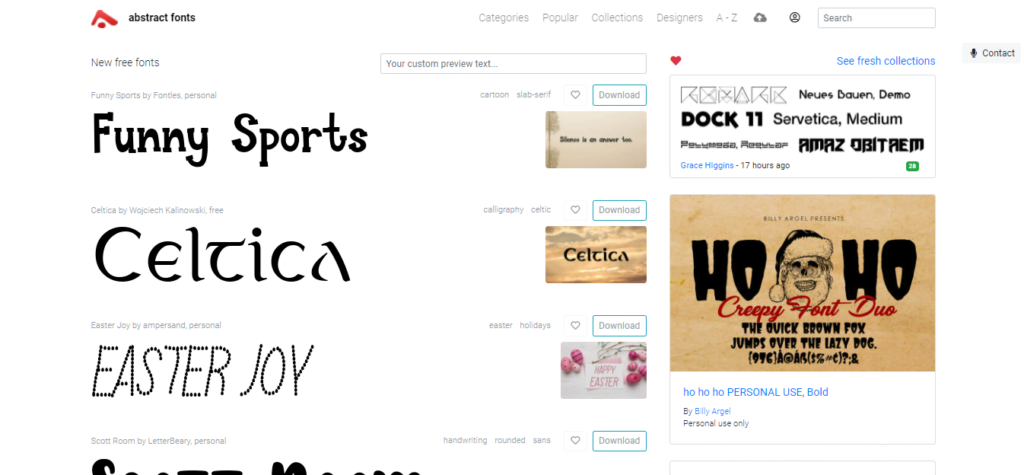
6. Abstract Fonts
A gallery of more than 10,000 free fonts.
Pros
- High-quality fonts
Cons
- Smaller database than the competition
Abstract Fonts is another good source for free fonts. As its collections are handpicked, the site takes pride in having high-quality font designs. Although most of them are free for personal and commercial use, it is nevertheless advisable to read the font’s license before downloading and using it, as many of them have limitations.
You may browse the enormous collection by categories, how popular they are, divided down by collection or by designer, or simply alphabetically, in addition to a useful search field (which is a given). When you click on a font, you’ll see information like its license for use, a full display of all available characters so you know what you’re receiving, and some analytics to show you how many times it’s been downloaded recently.
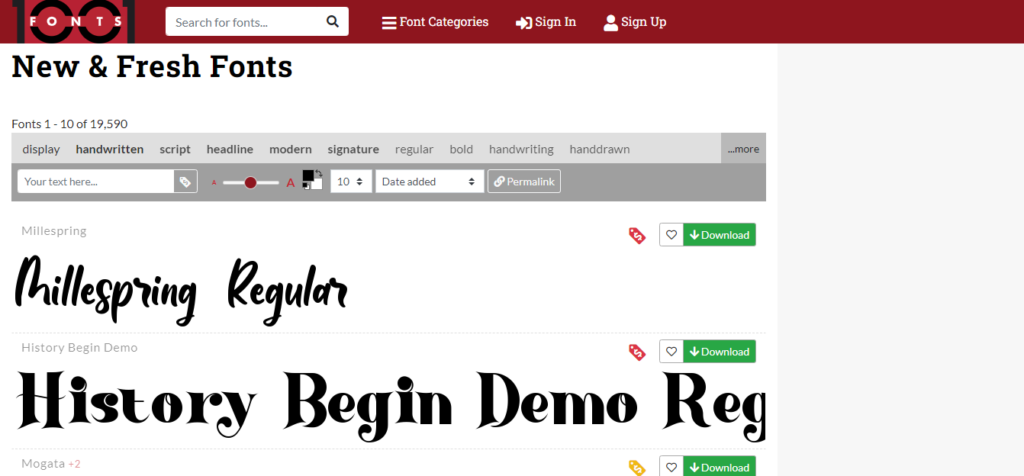
7. 1001 Fonts
New best free fonts are added every day.
Pros
- Available for commercial use
Cons
- Limited database compared to other sites
There was a time when the moniker ‘1001 Fonts’ was appropriate, but with over 19,500 fonts in its database, it’s no longer true – in a positive sense. The site is quite straightforward, with page after page of font samples to greet you.
Although the database of 1001 Fonts is less than that of most of its competitors, you still have access to a large number of fonts. The typefaces are free for personal use (shown with a red dollar price tag), and many of them can be used commercially without causing legal problems (those with the green dollar price tag). Simply click on the appropriate button, open the folder, and then double-click on the TTF file to download them. The rest will be handled by any current and capable operating system.
We loved the possibility to replace the sample text for each typeface with a new word or sentence to evaluate how the style will match your intended output more readily.
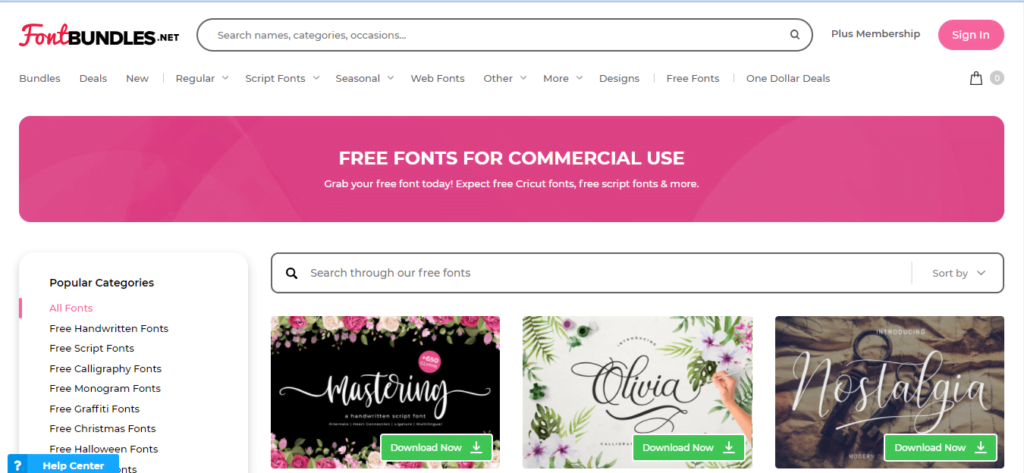
8. FontBundles
A handful of fonts, but boy are they nice.
Pros
- Nice elegant fonts
- Free for commercial use
Cons
- Not many of them
FontBundles is another intriguing option, however not all of its fonts are free; instead, they provide a vast range of paid-for styles to choose from. However, to lure you, go to their menu bar at the top of the page and click on ‘Free Fonts’ to see what you can obtain for free.
The best part about this site is that all of their typefaces can be used commercially (with a few exceptions, such as the font cannot be included in a for-sale product, but it can be used in print, on the web, or in your clients’ work). There aren’t many of them (at the time of writing, there were roughly 180), but they all look unique, are visually appealing, and can help you stand out from the crowd.
Each typeface is shown on a piece of artwork, but you can also see all of the included glyphs by clicking on the designer’s name, and you can see any other work they’ve done for this site by clicking on their name. The only drawback is that you must register to download anything, but this is a minor inconvenience.
Read more: 17 Best Website Builder Services
Finding the most useful best free font resources
When it comes to typeface resources, the internet is brimming with both free and commercial options. This might make finding the best font theme for your projects, whether they’re for print, web, or even apps, rather difficult.
The list above shows a few of the most dependable and comprehensive sources of free typefaces. Just make sure to read the fine print for each font you download to ensure that the license suits your intended purpose.
More Article: Best 2fa App; Two-Factor Authentication App For Android, iPhone ios, Mac And Windows