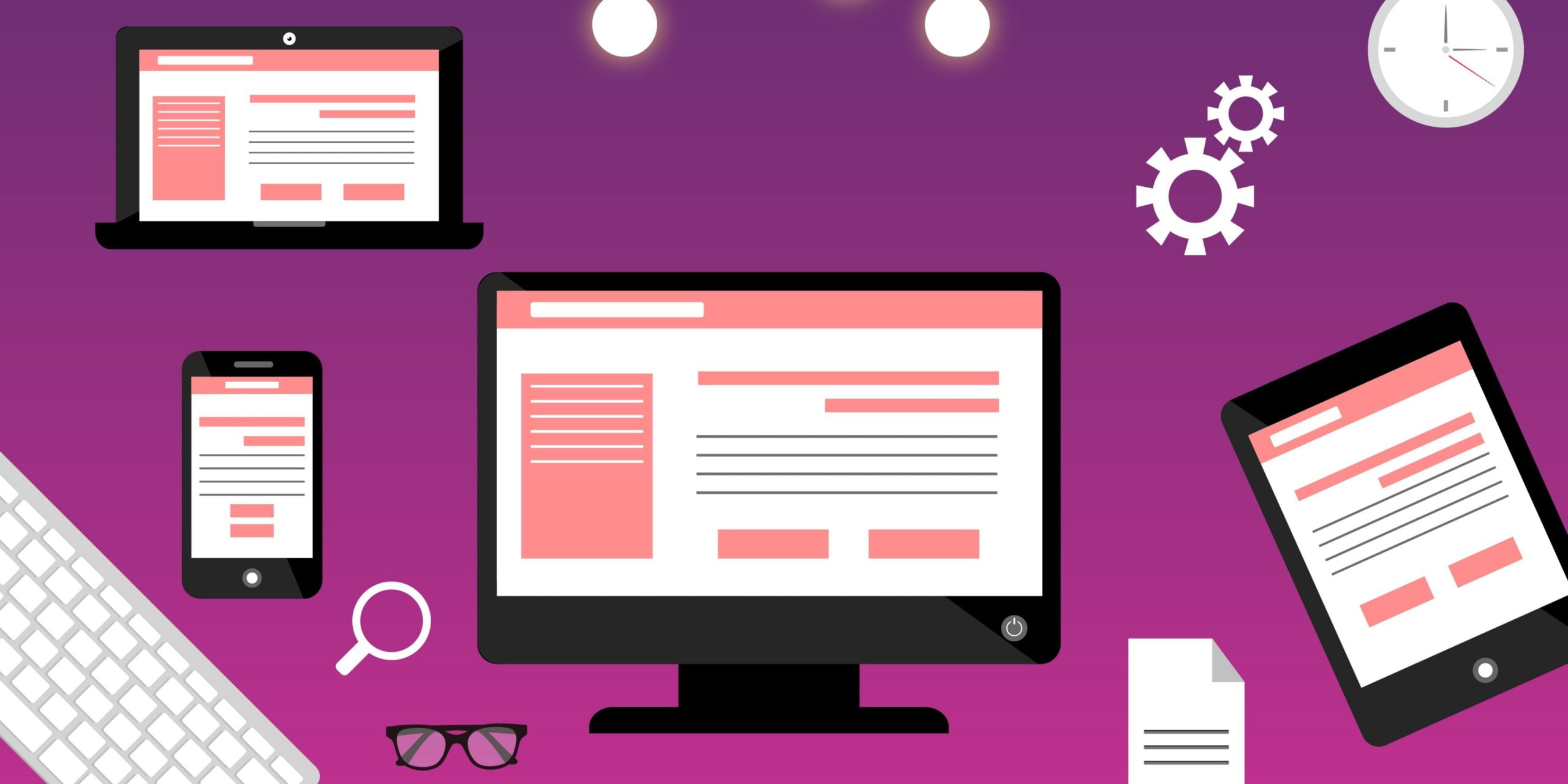If you want to create an online presence for yourself or your organization, the first thing you’ll need to do is choose the best website builder.
You’ll find everything you need to select the best website builder for your needs.
Combining the best website builder with the best web hosting provider is critical for achieving digital business success. Fortunately, there are so many website builders to choose from that there is likely to be one that can help you realize your online vision.
We’ve gone through 50+ website builder services (with more on the way) to compile a comprehensive list of the best website builders available.
Scroll down to learn why each website builder service is cut, regardless of your online strategy or budget (we’ve got some unique promo codes as well).
What is a website builder and how does it work?
“What is a website builder?” is a simple question to answer. A website builder is a program that allows you to create a website without knowing how to code.
Most builder services include backend support, allowing you to focus on developing a site that meets your business objectives.
Most website builders allow you to drag and drop templates into place to design a website that meets your needs. You can accomplish all you need for your website yourself with a website builder.
You can also hire a website design agency to help you expand your internet presence without having to know anything about design.
A website builder does more than save you time when it comes to coding; most feature a large library of templates to help you choose a visual design for your website.
17 best website builder services
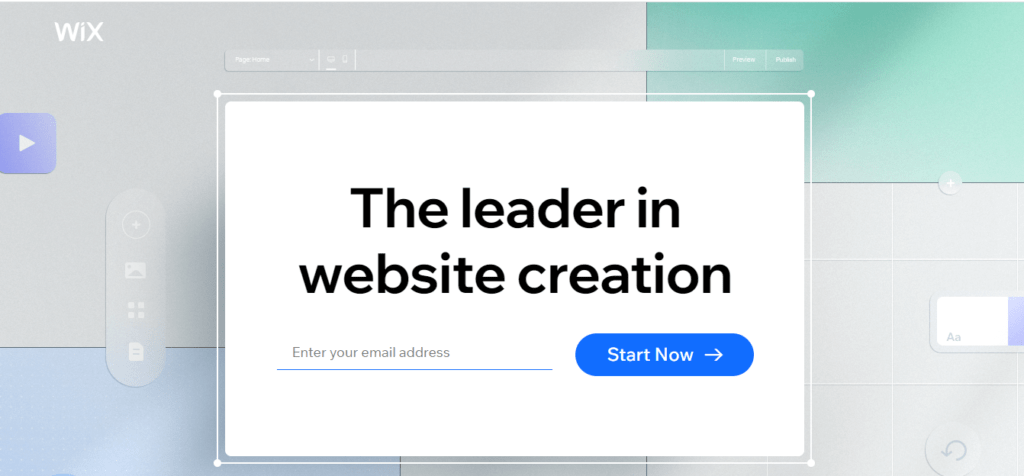
1. Wix
Overall the best website builder.
Features
- Ecommerce functionality
- Site Booster and Visitor Analytics
- Free domain
- Unlimited bandwidth
Pros
- Huge range of powerful features
- Yet still highly user-friendly
Cons
- Question marks over support
Wix is the best website builder overall due to its quality design versatility and ease of use.
Wix gives you a lot more flexibility when it comes to customizing your website pages, and it has a variety of options to suit the demands of different website designers. Building a website with Wix is a breeze from start to end, thanks to drag-and-drop functionality and more than 500 industry-specific themes.
Wix’s website builder allows website developers to alter and adjust all aspects of their site without needing to know any coding.
Wix is leading the way with a cloud-based development platform for users all over the world, and it’s easy to see why. Wix has over 200 million users in 190 countries (according to its February 2021 report), and it’s easy to see why.
Wix’s free premium subscriptions enable millions of businesses and individuals to establish their brands and expand their online presence.
Wix’s greatest strength is the variety of services it provides to consumers, which includes more than 500 industry-specific themes. It covers everything from website advertising to picture shows, as well as everything in between, making it simple for you to create the perfect website.
You’ll be offered the option of using WixADI or WixEditor when you first start using Wix. WixADI creates your website based on your answers to a few quick questions — wonderful if you’re undecided, but not so great if you want complete control. WixEditor, on the other hand, is a drag-and-drop procedure that takes longer but allows you to design a completely customized website.
Wix doesn’t have many drawbacks, but the fact that each of its plan tiers has data limits could be an issue, especially for websites with a lot of visual content. Furthermore, some users have expressed dissatisfaction with the company’s technical help.
To compensate, Wix offers a 14-day trial period during which you can get your money back if you’re not completely happy.
Overall, Wix’s website builder is well-designed, with excellent SEO and marketing features. As a result, Wix is our top recommendation for people in need of a website builder. There is a free edition as well as Business Basic, Unlimited, and VIP pricing plans, so there are plenty of possibilities.
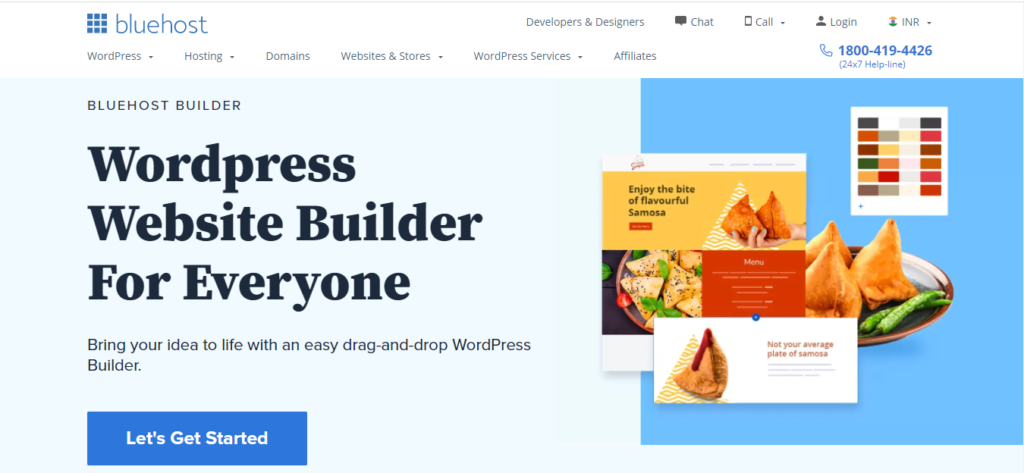
2. Bluehost website maker
Best WordPress website builder.
Pros
- Large repository of templates
- Excellent uptime
- Easy switch between Builder and WordPress builder
Cons
- No email accounts included
- No eCommerce store with the base plan
- No monthly billing
Bluehost just announced a website builder based on WordPress that includes drag-and-drop editing, live editing, mobile editing, and a stock image repository, intending to provide more than just web hosting.
You may build sections of your website with Bluehost’s website builder and other elements with WordPress thanks to the WordPress connection.
Over 300 designs, complete WordPress access, and custom CSS are all included in the WordPress-friendly builder. Bluehost’s website builder comes in three flavours: Basic, Pro, and Online Store.
The Basic Plan costs $2.95 per month for a 12-month subscription and then costs $10.99 per month to renew. The Pro plan costs $9.95 per month for a 12-month subscription and renews at $14.99 per month, while the Online Store plan costs $24.99 per month for a 12-month subscription and renews at $39.95 per month.
Bluehost, like its competitors, added appealing features to its website’s construction service, such as a free domain for the first year and 24/7 expert assistance.
Bluehost’s website builder, in addition to enabling infinite websites, contains templates for certain website types and use-cases, as well as the ability to update webpages for mobile, desktop, and tablets.
Bluehost also offers a no-questions-asked 30-day money-back guarantee, as well as a refund policy that allows for a partial or full refund of certain services, such as SSL, dedicated IP, and so on, which is more than enough assurance to test out this website builder with confidence.
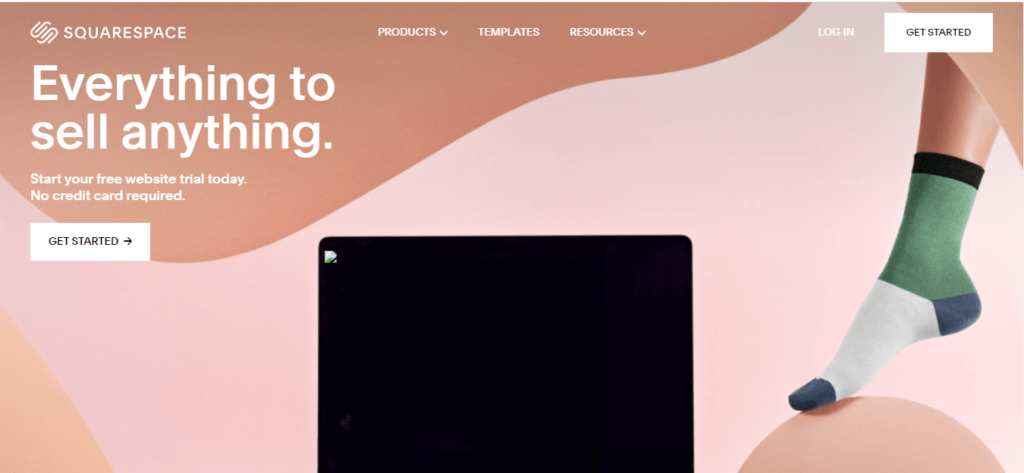
3. Squarespace
best website builder for blogging.
Features
- Ecommerce functionality
- Free SSL
- Free domain
- Unmetered bandwidth and storage
Pros
- Amazing templates
- Loads of features
Cons
- The editor interface is a bit unusual
Squarespace is one of the slickest and most well-known website builders on the market, thanks in part to a terrific set of blogger-friendly features. Multi-author functionality, AMP support, and the option to schedule posts are just a few of the features integrated into the platform to help bloggers and writers.
Even better, Squarespace’s Blog App lets you manage your blog from your phone, which is convenient for publishing and modifying content on the move. Tools that allow you to publish to, sync with, and import from social media platforms like Twitter, Instagram, Vimeo, and others are also a wonderful method to make sure your posts get the attention they deserve.
Because it is a section-based drag-and-drop interface, Squarespace’s drag-and-drop interface differs from that of certain other website builders. This may take a little longer to get used to, but it does not result in a less enjoyable experience.
Another advantage is that deleted pages and postings can be recovered up to 30 days after they’ve been discarded. And if your internet connection goes down while you’re updating a post, it’ll still be there when you get back online (although it is worth noting that there is no autosave functionality).
In terms of disadvantages, indeed, Squarespace isn’t as user-friendly as some of its competitors, and it can be tough to locate some functions. Before diving right in, it’s a good idea to read a few of the help guides. However, creating a new website is still rather simple, and there’s an artificial intelligence-powered builder if you’d rather let Squarespace handle the majority of the work.
Squarespace has four pricing tiers, ranging from $12 to $40 a month, but regardless of which tier you choose, you’ll get a great-looking website or blog.
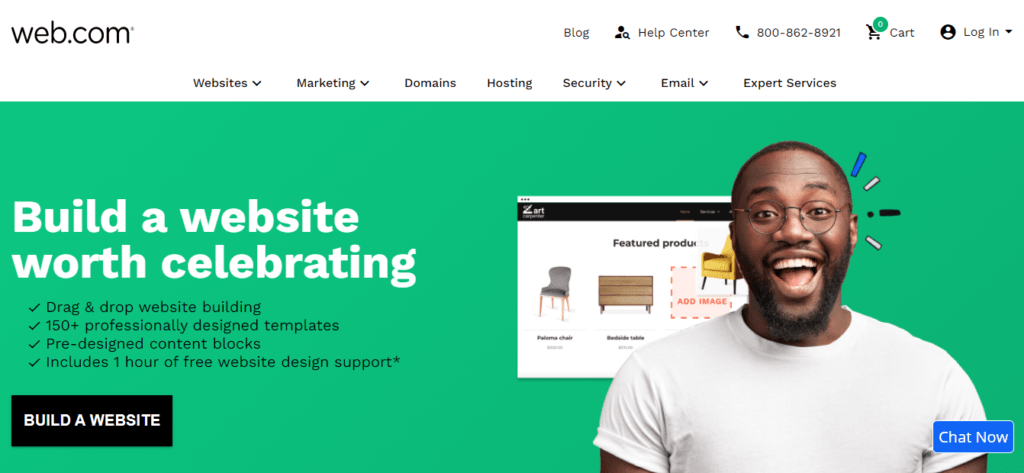
4. Web.com
best website creator that is both powerful and easy to use.
Features
- Ecommerce functionality
- Site Booster and Visitor Analytics
- Free domain
- Unlimited bandwidth
Pros
- Great user-friendly site-building system
- Impressively affordable
- Good customer support
Cons
- The blogging function is still in beta
- eCommerce isn’t the strongest suit either
Web.com is a newcomer to the website building business, but it has already earned a name for itself with its user-friendly interface and over 150 professionally designed templates.
The main website-building interface is based on a set of modular parts that you can easily drag and drop into place. Web.com allows you to personalize a header, a button, an icon, or even a text field by simply dropping it in place.
The interface also supports blocks, which are pre-assembled features such as a full navigation bar that may be placed at any time. It’s a potent blend of a powerful and user-friendly UI. Its website builder also comes with a free hour of website design assistance.
There’s also an eCommerce feature – albeit it’s on a separate plan from the basic package – that lets you build up an online store with all the features you’d expect (though it’s not ideal for larger eCommerce operations). If you’re just getting started with an eCommerce website, Web.com’s starter subscription is $3.95 per month and allows you to sell up to 500 products.
Web.com’s pricing is reasonable, and the customer service supplied is excellent, so there’s a lot to enjoy here. In other words, you may create a professional-looking website with minimal effort and without spending a fortune.
Web.com’s streamlined data dashboard, which includes real-time traffic statistics, trend charts, and a Google Analytics connection, allows you to keep track of your website’s performance.
There’s no free trial here, but you only have to sign up for a month (the initial subscription is only $1.95 – complete with a free URL, with conditions), so it’s not a bad sum to pay to try out the service.
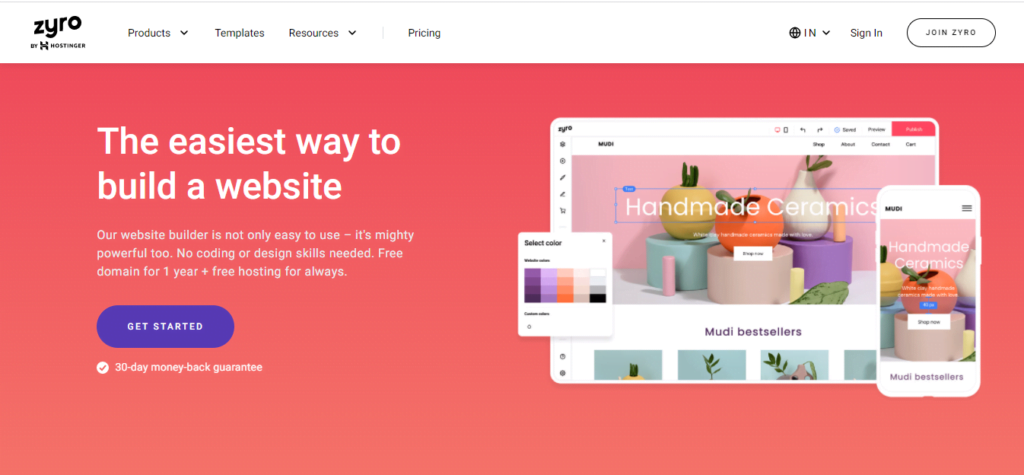
5. Zyro website builder
The most user-friendly and easier website builder.
Features
- Free domain
- Mobile optimization
- Free SSL certificate
- Ecommerce functionality
Pros
- Simple to use
- Easy to draw your ideas
- Great for beginners
- Very fast
Cons
- Not as professional as other builders
Zyro from Hostinger stands out for its ease of use — it’s the ideal site builder for organizations or people who don’t have much expertise in building websites. A powerful drag-and-drop editor makes it simple to choose design elements, and the platform’s AI writer can even create certain text content for you, potentially saving you hours of effort. Zyro websites load extremely quickly once they’ve been completed.
The web builder interface is similarly simple to use, and registering for an account is simple. There are more than 150 templates accessible, which is less than some other suppliers, but this just adds to Zyro’s advantages in some ways. The limited variety of punchy possibilities should assist newbies to speed up the web construction process rather than trawling through many designs.
Zyro has a variety of price choices. The free plan includes 500MB of storage and monthly data transfers, but customers must endure a few advertisements. With the TECHRADAR code used at checkout, Zyro’s Website plan is $2.61 per month and includes 3GB of bandwidth, 1GB of storage, AI company branding, and SEO tools.
Zyro has also launched a new Business plan for users who only need a simple online store with less than 100 products. It comes with a lightning-fast storefront that accepts Stripe payments. Business is a great option for small business owners that need an eCommerce solution quickly, and it starts at $4.41 per month.
Zyro’s $8.01 a month Online Store plan is for those who wish to devote more time and attention to their modest online store. Users still have a limit of 100 products, but they get access to more than 70 payment choices and other benefits.
Zyro website builder is an ideal choice for small businesses because it has the most requested features from clients. Zyro does not overburden its users with unnecessary features and functionalities, allowing them to have the simplest website creation experience possible.
However, because Zyro is a relatively new participant in the website-building sector, new features and updates are constantly being added. For the time being, though, Zyro remains a terrific choice for anyone seeking a basic, straightforward website builder with outstanding uptime, 24/7 support, and minimal frills.
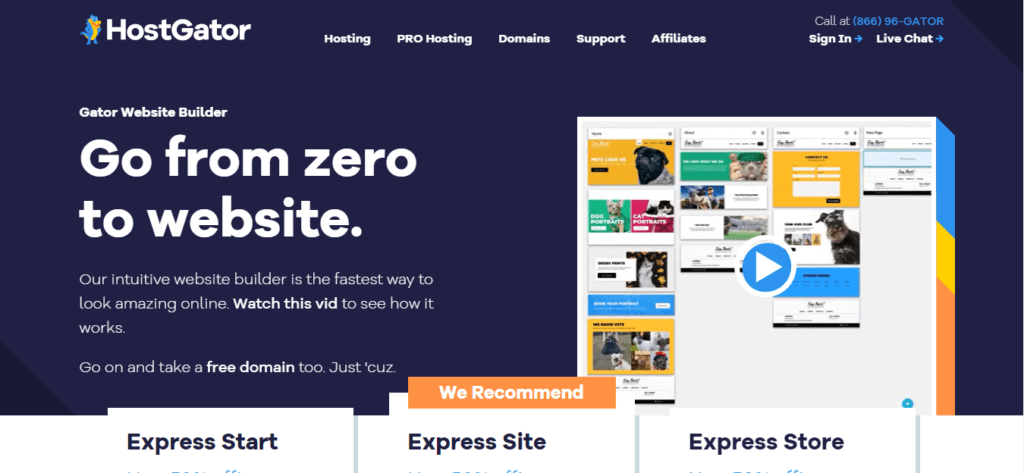
6. HostGator website builder
best website builder for small businesses.
Features
- Ecommerce functionality
- Free SSL
- Free domain
- Unmetered bandwidth and storage
Pros
- The powerful yet simple drag-and-drop builder
- A good number of features
Cons
- Blog features are lacking
Another popular option is HostGator, whose website builder, Gator Website Builder has been praised for its ease of use and low cost, both of which should appeal to small businesses.
Gator comes in three different flavours. The Starter plan is $3.84 a month ($3.46 with our special offer) and includes free hosting, website analytics, a year of free domain name registration, and unlimited storage. All of this, as well as priority service, is included in the Premium plan, which costs $5.99 per month ($5.39 with our special offer). Meanwhile, the e-commerce plan costs $9.22 a month ($8.30 with our special offer) and includes inventory management, a shipping and tax calculator, and the opportunity to create coupons.
Regardless of the plan you select, you’ll have access to a simple drag-and-drop interface that allows you to use popular design elements like images, videos, text boxes, columns, maps, and contact forms. Each of Gator’s 200+ web themes is entirely configurable, making it simple to create the perfect look for your website. A large range of mobile-friendly themes is now available to ensure that your web portal looks great on all devices.
Gator has its own built-in stock photo library for small businesses that may not have access to high-quality photographic equipment, and several video lessons are available if you need extra help with anything.
The lack of functionality for larger, more complicated websites is the only true drawback here. For example, there are no built-in email marketing services, and the blog creating possibilities are limited.
Still, Gator’s rapid, professional, and well-designed sites should be ideal for small enterprises or anyone embarking on their first internet project. There are many advantages to choosing Gator for website creation, including 24-hour tech support for all customers and free analytics solutions to allow administrators to know how their site is functioning.
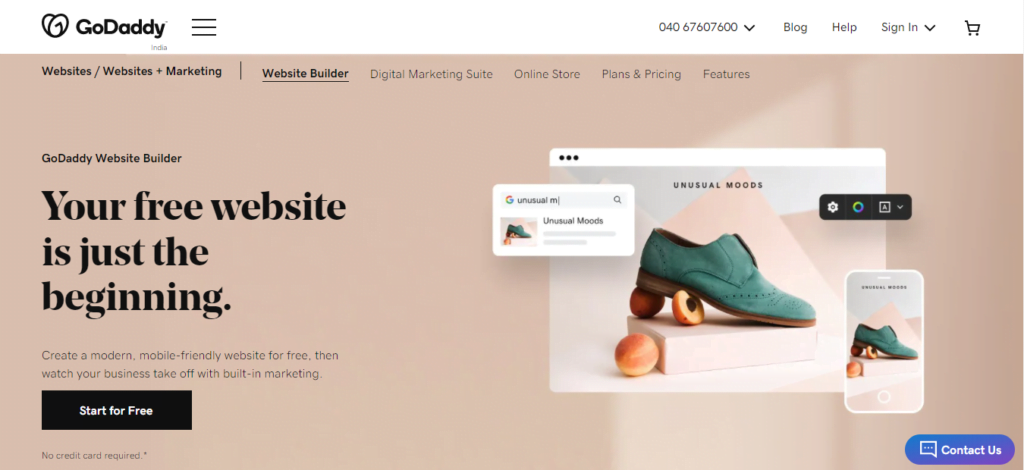
7. GoDaddy website builder
The best website builder for customer service.
Features
- SSL security
- Ecommerce plan
- Mobile responsive
- SEO tools
Pros
- Great 24/7 tech support
- Affordable subscription plans
Cons
- Templates are difficult to find
GoDaddy is one of the most user-friendly website builders available, with an easy publishing procedure and editing options. This means that even if you’ve never made a website before, it should simply take a few minutes to have one up and running.
The GoDaddy Websites + Marketing package provides a detailed review of how your site is functioning for those who want a more in-depth experience. The analytics tool provides a complete collection of indicators that compares the performance of your online presence to that of other websites in your industry. According to GoDaddy, the product has proven to be a success, with clients reporting an 18 per cent boost in business revenue within 12 months of utilizing it.
Of course, even the most spectacular web systems face obstacles, and the GoDaddy Website Builder is no exception. Fortunately, GoDaddy’s customer service is among the best in the industry. Extensive PDF manuals cover a wide range of queries and technical subjects, and tech help is available 24 hours a day, 7 days a week. Furthermore, the community forums are an excellent resource, and someone will probably be able to answer your question there. On weekdays, a live chat feature is also available.
Some users have expressed dissatisfaction with the lack of an app store, claiming that some of the site builder’s capabilities are missing in depth. It does, however, imply that all features were created in-house and are thus suitable for their intended usage. GoDaddy may be the correct solution for you if you’re looking for a website builder that’s both economical and offers excellent assistance.
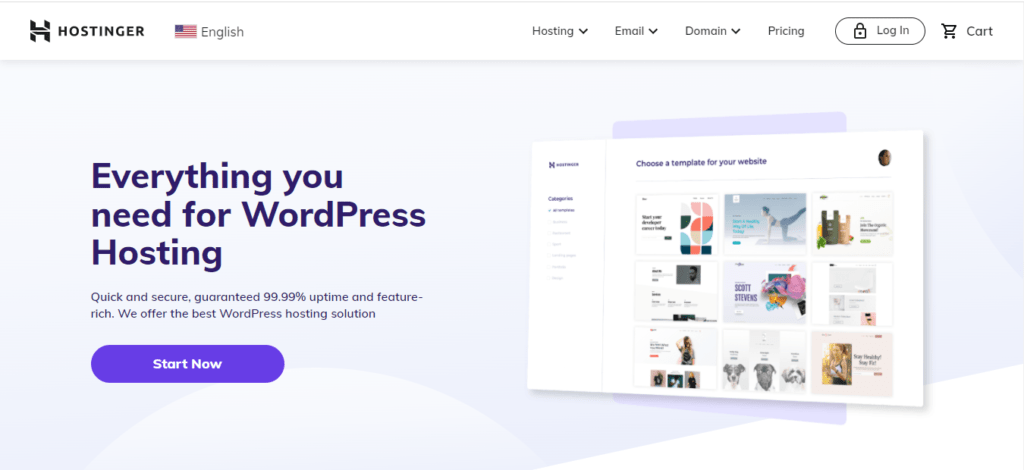
8. Hostinger WordPress builder
A fully automated method for transferring WordPress websites.
Pros
- Plenty of features
- Free SSL certificate
- Easy way to migrate WordPress websites
Cons
- Limited support
WordPress is the most popular content management system on the planet; it’s simple to use, packed with features, and capable of creating stunning results. However, because WordPress isn’t a website builder, you’ll also need a dependable hosting service to go with it.
Hostinger offers dedicated WordPress hosting plans, with the Starter plan being the best option for anyone who needs a WordPress website up and operating immediately. You can create up to 100 websites and get 100 GB of SSD storage space for $3.59 per month. Your websites will be able to handle around 25,000 monthly views, which will be more than enough for you to get started.
Hostinger’s plans all provide a one-click installation option, making setup quick and simple. Because the plan is designed exclusively for WordPress users, you’ll get plenty of user-friendly tools, plugins, and features to help you get started. If you ever have any problems, Hostinger’s Customer Support team will be more than delighted to assist you.
Furthermore, the plans include access to a new and growing library of completely configurable WordPress themes, making this a true all-in-one solution for working with the CMS.
You can also establish up to 100 domain-based email addresses at no extra charge. A free domain of your choice and a free SSL certificate are also included. Hostinger adds the LiteSpeed cache engine and Cloudflare protection to your site to make it even more secure.
The WordPress Starter package from Hostinger also includes a 30-day money-back guarantee if you’re unhappy with their services. Hostinger provides a 99.99% uptime guarantee and WordPress acceleration technologies optimized for better WordPress performance. Overall, it’s a strategy worth considering.
More Article: Best 2fa App; Two-Factor Authentication App For Android, iPhone ios, Mac And Windows
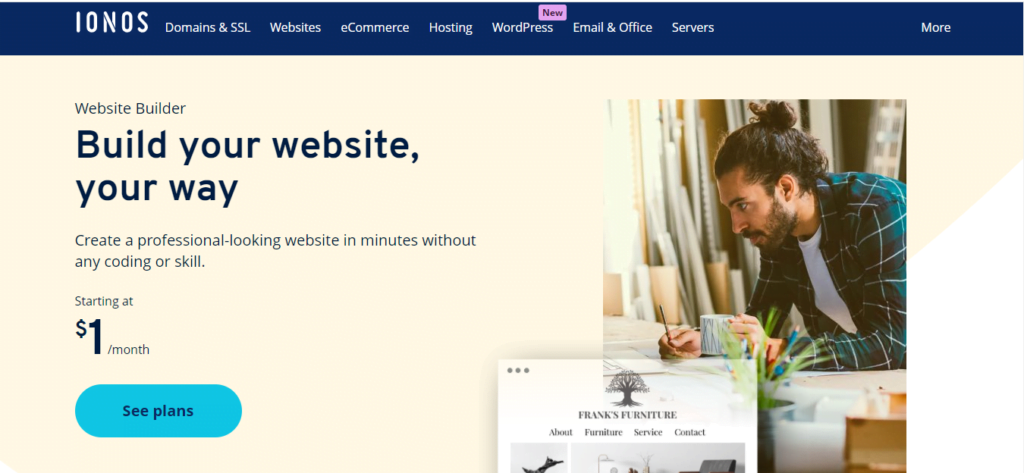
9. IONOS website builder
The best choice for theme selection.
Features
- Mobile-optimized
- Free SSL
- Free domain
- Multilingual
Pros
- Well-designed editor
- Some nifty bonus features
Cons
- No free plan
IONOS, Europe’s largest web hosting service, presently hosts over 12 million domains and is an excellent choice if you want to build a serious, professional website to showcase your business.
While the lack of a free plan is frustrating (although the first month is free), the paid plans are reasonably priced, starting at $84 for the entire year. Customers can get access to the MyWebsite Now or MyWebsite Creator packages for that amount. MyWebsite Now includes a domain name, email account, and a large image collection, but it misses some of the more extensive features found in the Creator plan.
But it’s when it comes to the themes that IONOS shines. Inspirational templates are categorized by industry and kind, making it simple to discover the ideal design for your website, whether you work in retail, tourism, or real estate. Some of the themes are more image-focused, while others are better suited to sites with a lot of content. Regardless, they’re all simple to use; no coding experience is required, and templates can be readily customized using a drag-and-drop editor.
Small businesses are also likely to be interested in IONOS’ multilingual translation, which can translate a web site’s content into 62 languages. At any given time, a website can have up to 25 distinct languages on it. As a result, IONOS is an excellent solution in terms of scalability: as a company grows, this website builder is more than capable of facilitating international development.
Businesses can also use targeted content to promote special deals to new users to their website, for example. So, if you’re seeking a scalable website builder with a large range of themes, IONOS is a perfect option.
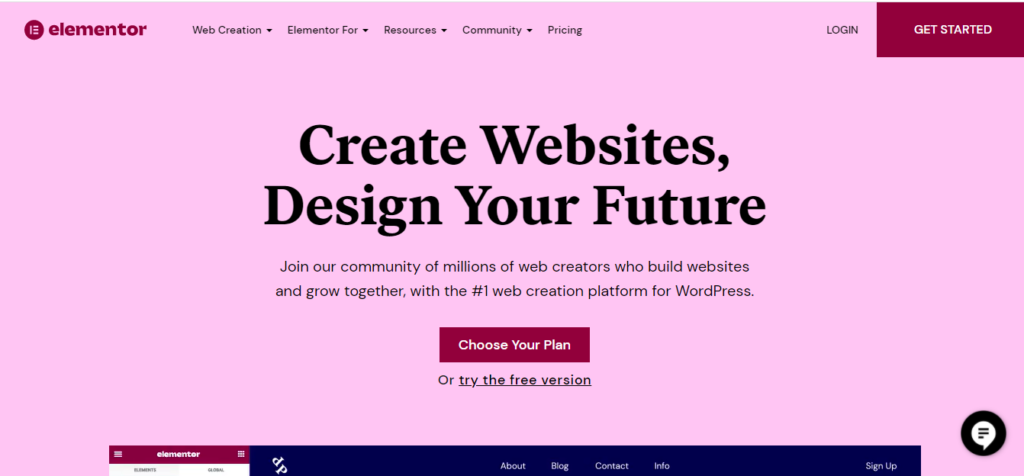
10. Elementor website builder (for WordPress)
A fantastic WordPress site builder that is also a plugin.
Features
- Ecommerce functionality
- Responsive templates
- SEO-friendly pages
Pros
- So easy to use
- The free plan is impressively well-featured
- Live page editor
Cons
- Look elsewhere if you have loads of websites
Elementor is unique in that it is a WordPress plugin that serves as a simple website builder. There’s a free version that’s surprisingly capable of being free, as well as premium products.
The interface is dead simple and minimalistic, allowing you to drag and drop any elements you desire into place while seeing the results in real-time. There are a lot of widgets and pre-designed templates available, and the paid-for plans come with a lot more material (even the base ‘Essential’ package offers 300+ templates).
The Pro plans have extra capabilities, including the ability to run across several websites and premium tech assistance (or live chat for the top-end subscriptions). You’ll find a plethora of editing tools here, as well as a staggering quantity of customization options for your website projects.
As previously said, even the free option is rather well-rounded, with 30+ templates (and 40+ widgets, though the complete range is 90+). The freeware method may provide sufficient functionality for some, and for those who will require more, it’s still a good way to see what you’re getting yourself into before spending any money (no credit card details are needed for signing up for the free plan, either).
The biggest disadvantage of Elementor is that its premium pricing isn’t as competitive as other competitors, such as Divi Builder if you’re running multiple websites – but the basic Elementor plans, which handle one or three sites, are excellent value if that’s all you need.
Elementor also includes an all-in-one website builder kit that makes it easy to create a WordPress website. Elementor Cloud Website is a single end-to-end solution that includes a code-free builder, online hosting, and the possibility to connect domain names at no additional cost.
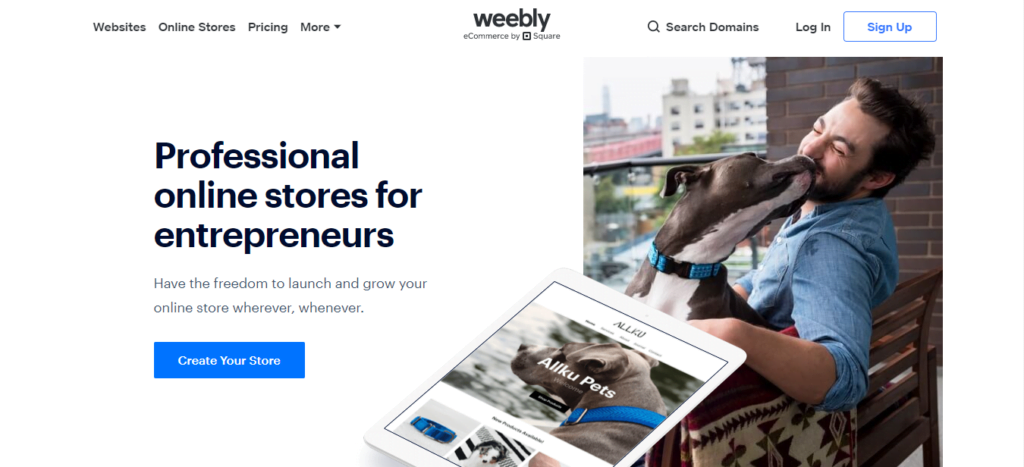
11. Weebly website builder
The best website builder for online stores.
Features
- Responsive design
- SEO-friendly formatting
- Social media integration
Pros
- Good eCommerce features
- Great blogging tool
- Smart templates
Cons
- Limited editor
- No ADI options
Weebly is a wonderful option if you need to get a website up and running quickly. This is because Weebly’s signup process is straightforward, requiring only your name, email address, and password.
What kind of theme you want, what domain name you want, and what pricing plan works for you are some of the things you’ll be asked regarding the website you’ll be constructing?
There are three paid alternatives for establishing a website: the Connect plan, which costs $5 per month when paid annually, the Pro plan, which costs $12 per month, and the Business plan, which costs $25 per month.
Weebly, on the other hand, really shines when it comes to eCommerce. Users can choose to establish a “website with an online store” when they first start, which unlocks several useful features. A fully integrated shopping cart and secure payment experience, an inventory tracker, and a filtered product search tool are just a few of the features.
Weebly’s eCommerce platform includes a drag-and-drop interface, which is a popular feature among website builders. This allows businesses to present their products with a variety of display and merchandising options. Shoppers can also share products via Facebook, Twitter, and Pinterest thanks to social media integration.
Another significant advantage of Weebly’s eCommerce platform is the user support it provides. Users get access to live chat, email assistance, and a variety of other tools, including various step-by-step manuals, to get their business up and operating.
The range of options available is likewise rather astounding. Retailers can offer physical things, digital products, or services through online stores, and they can establish their prices and specify their configurable product possibilities.
True, the lack of an Artificial Design Intelligence option may make setting up an online store take longer than you’d like, but once you’re up and running, there are plenty of wonderful options for you and your consumers to enjoy.
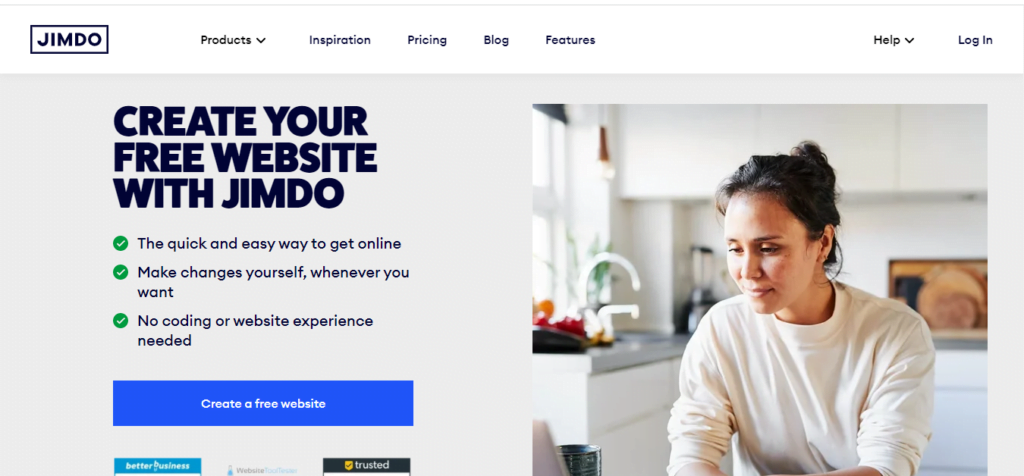
12. Jimdo website builder
best for the photography website builder and portfolio website creator.
Features
- Professional templates
- Social media integration
- SEO tools
- Mobile optimization
Pros
- The free plan has some unusual extras
- Good tech support
Cons
- Fewer features than some rivals
Jimdo has been used to generate over 25 million websites since 2007, and its ease of use has been lauded. Another virtue is the way it appears, with a variety of clean, adaptable templates available. Jimdo is an excellent website builder for designers, photographers, and anyone else who wants to showcase their portfolio online because of the professional and current themes offered.
The platform also has its Logo Designer to assist you in making your business more distinctive. All you have to do is register your company and choose a logo design starting point. Then you personalize your icon and layout, select a colour and font, and that’s all there is to it! Your logo is now ready to use on your business cards, social media profiles, and website.
The way that website colours immediately harmonies with an uploaded logo or image is another important design feature that Jimdo users will love. This means that garish colour clashes are no longer an issue, which is fantastic for firms where appearance is important.
Additionally, Jimdo includes a variety of ideas and support papers to assist you in creating the ideal website for your needs. This features several existing photography websites built on the platform, as well as advice on how to establish a successful site.
Other advantages of Jimdo are its speed and simplicity. First and foremost, users can choose between Jimdo Creator and Jimdo Dolphin. There are over 100 templates in Creator, which are divided into four categories (Business, Store, Portfolio, and Personal), with ample modification options. Dolphin, on the other hand, provides you with a website built by artificial intelligence. There’s also a Facebook partnership that lets you sell your stuff straight on Facebook and Instagram.
In terms of cost, there is a free plan that has no time limit but requires you to use a Jimdo sub-domain and display ads. Some Jimdo customers have grumbled about the lack of fancy features, but you won’t find a better website builder than this if you want a quick, simple approach to establishing a great-looking site.
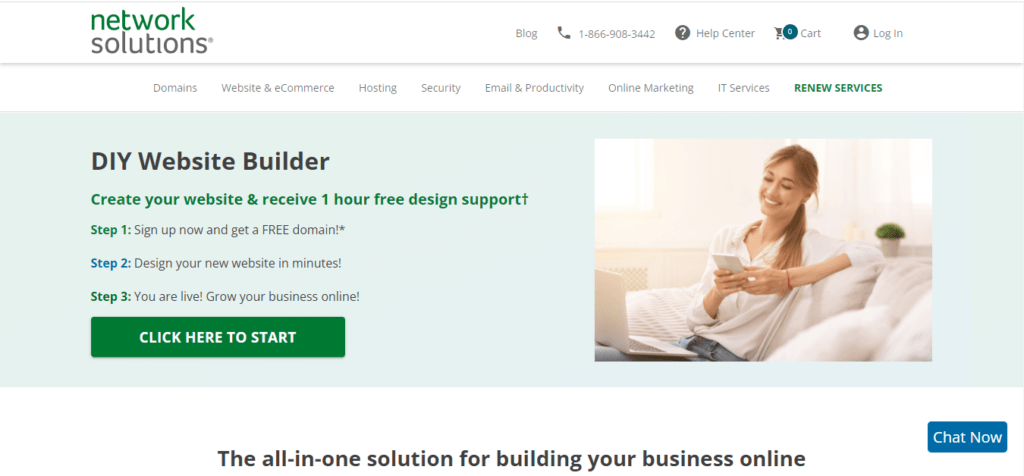
13. Network Solutions website builder
The best mobile website builder.
Features
- Ecommerce functionality
- Mobile optimization
- Free domain name
- Stock image library
Pros
- Easy to use drag-and-drop features
- Good eCommerce tools
- Professional service
Cons
- Confusing interface
- Can seem a bit dated
Network Solutions is a wonderful website builder for companies that aren’t sure where they want to go with their website. There are a plethora of options available here, so you’re sure to find one that suits your needs.
You have the option of building a website yourself or hiring a professional website designer with Network Solutions. The DIY plan includes a personalized domain name and email address, as well as point-and-click editing and an extensive picture library. However, the professionally built alternative offers more features, including SEO tools, web analytics, and unrestricted modifications for the first 30 days.
Network Solutions has more experience than others when it comes to delivering online services, having started with DNS registration in 1991. However, that doesn’t mean it can’t provide more modern features.
The Network Solutions website builder’s mobile-friendly approach is one of its strongest features. You can choose from thousands of design options in the builder, and with the professionally created plan, you’ll get advice on how to make your website load as quickly as possible. Given that 53% of mobile users quit sites that take longer than three seconds to load, speed is a critical factor to consider when developing a mobile site.
Although the website creator interface can appear a little archaic at times, and some customers have complained about constant upselling, the Network Solutions website builder has a lot to offer. The pricing is reasonable, and there’s just enough customization to give you a lot of options without being too complicated. All eCommerce plans now include a completely configurable shop as well as a mobile version.
Network Solutions is well worth a look for any business wishing to construct a simple, professional-looking mobile site. It can be a little no-frills at times.
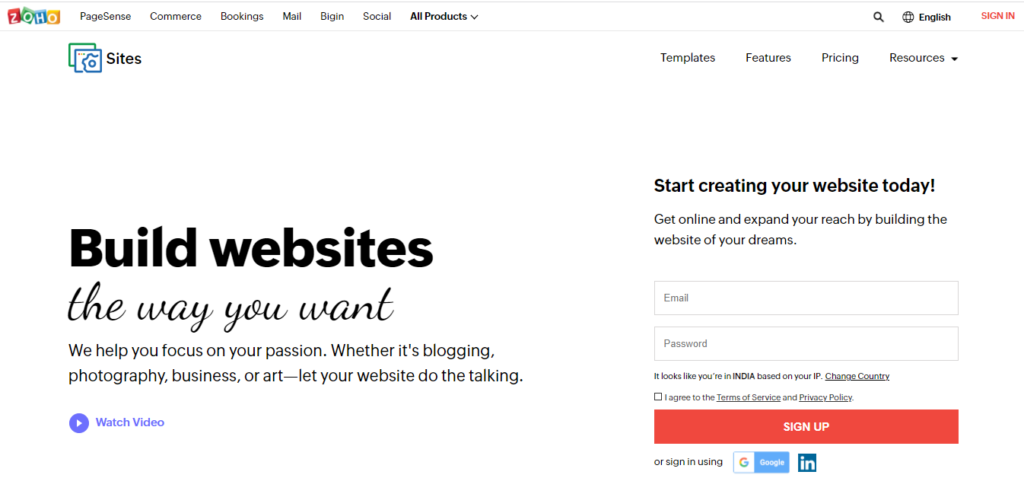
14. Zoho Sites website builder
The best website builder for large businesses.
Features
- Ecommerce functionality
- Responsive templates
- Free SSL
- SEO tools
Pros
- Free trial
- Built on HTML and CSS
- Good range of in-house add-ons
Cons
- Limited integration with third-party apps
- Only just over 190 templates
To get the most out of your Zoho Sites experience, you don’t need any technical knowledge, like with most website builders these days. More than 190 template variations, an incredibly well-organized UI, and a user-friendly code editor are among the platform’s many features.
In terms of pricing, it’s worth mentioning that Zoho does not provide a completely free alternative, although you may try it out for 15 days before committing. After that, you may choose between Starter and Pro plans, both of which include custom domain hosting, mobile optimization, and SSL certification.
One of the key benefits of utilizing Zoho Sites is its flexibility, which makes it ideal for enterprises that are rapidly expanding. As your business grows, you can purchase three different add-ons with the Pro plan. There are add-ons available for extra members, web pages, and contributors, all of which are reasonably priced.
Furthermore, many of the Zoho family’s other products are well-suited to larger businesses. For example, regardless of how large or dispersed your company is, Zoho Projects, a project management package, is well-suited to workplace collaboration. Other Zoho products, such as Zoho Books, Zoho Reports, and Zoho Creator, are likely to be useful as well.
In terms of drawbacks, Zoho Sites has limited interaction with third-party features, such as some of the most popular social media platforms. While it has a large number of in-house programs to link with, such as a CRM and marketing centre, the inability to simply plug-in external apps may be a problem for some.
Zoho is a terrific alternative for any fast-growing business or, indeed, any firm with a large customer base, thanks to its extensive design options, newsletter support, e-commerce features, and analytics tools.
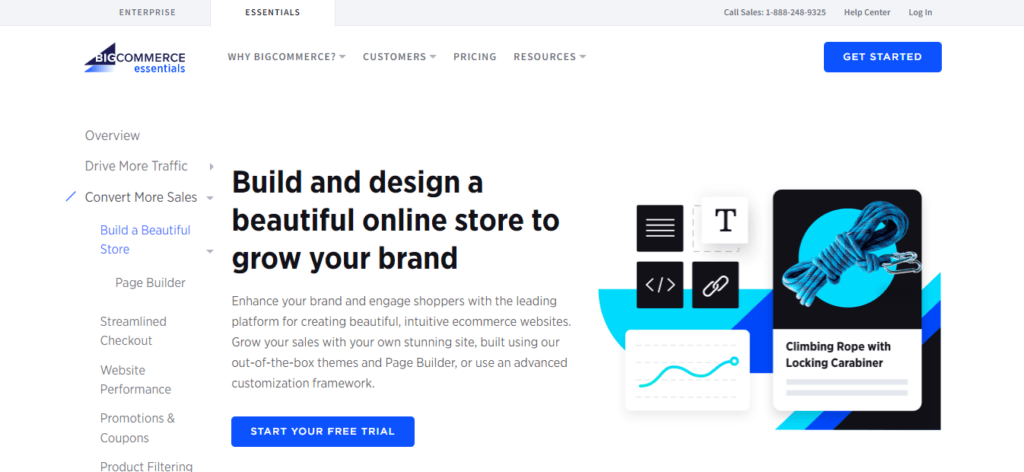
15. BigCommerce website builder
The most effective eCommerce website builders for large businesses.
Features
- Ecommerce functionality
- Mobile optimization
- Free SSL certificate
- Plug-in POS integration
Pros
- Ability to sell through Facebook, Pinterest, eBay, Amazon
- Scalable
- Good choice of themes
Cons
- Can be overly complex at times
- No native mobile app
In today’s world, no business can afford to be without a website, and this is especially true for shops. In recent years, the e-commerce percentage of total worldwide retail sales has steadily increased, and this trend is anticipated to continue. Finding a web builder with the correct eCommerce features might be important to business success when it comes to creating a new website. While many website builders provide some type of eCommerce capabilities, some are superior to others, and BigCommerce may be the finest.
BigCommerce is designed for large businesses with a lot of customers to fulfil. It has a lot of built-in features, powerful SEO tools, and the flexibility to sell across various channels.
First and foremost, with a drag-and-drop visual editor, completely adjustable themes, mobile optimization, and checkout customization, the platform makes it simple to create a store that looks nice. Once you’re ready to start selling, there’s lots of help available. BigCommerce allows customers to sell physical, digital, and service-based products without the need for an app, and it does not tie sellers to a single payment plan, instead offering them a choice of over 65 different payment gateways.
In terms of disadvantages, BigCommerce can employ sophisticated terminology at times, which can be perplexing for inexperienced website builders, and its design interface can be difficult to adjust to. However, because it features a staggering price plan based on how many sales your site generates, it’s still a good option for tiny shops. A free 15-day trial is also available, with no credit card information required.
BigCommerce is a wonderful choice for online merchants with big sales figures or smaller firms seeking considerable expansion because it has more built-in sales capabilities and scalability than its competitors.
Read more: Cheapest Cloud Storage Provider
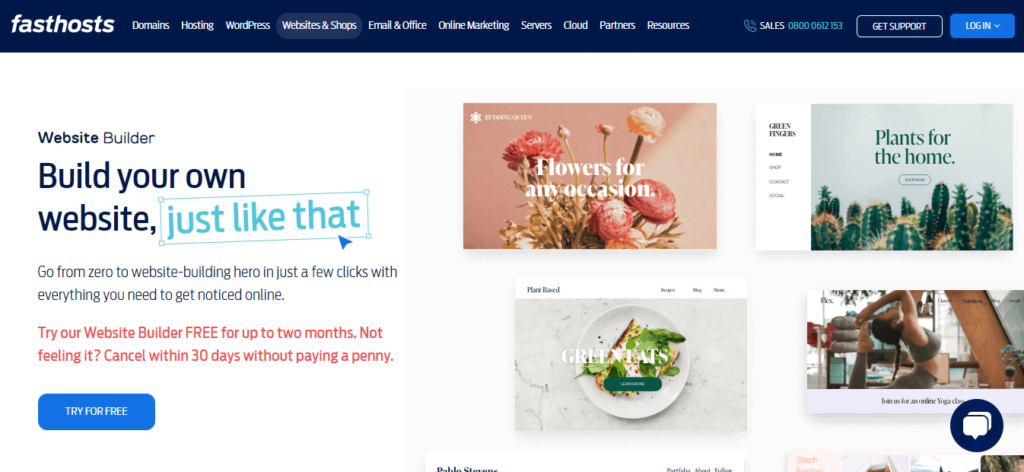
16. Fasthosts website builder
The best website creator for businesses that wish to personalize their site completely.
Features
- Free SSL certification
- Free domain registration
- WordPress plug-ins
- Ecommerce functionality
Pros
- Free trial for up to three months
- Great customization options
- Straightforward interface
Cons
- Plans only include one website
- Limited features
One of the most notable features of Fasthosts is how rapidly you can have your website up and running, as its name suggests. Using the platform’s vast range of flexible themes and straightforward drag-and-drop interface, even the most unskilled web user should be able to construct a gorgeous site in minutes.
Users will be able to choose between two packages: Essential or Complete Website Builder. The Essential plan is $8.5 per month and includes everything you need, including a domain name, a personalized email address, and up to 10 pages. Meanwhile, the Complete plan costs $11.85 per month and includes an infinite number of pages, SEO tools, and other email features.
Furthermore, one of the characteristics of Fasthosts that is generally praised is the level of customization available. Depending on the type of content you’ve uploaded, you’ll have a variety of modification options when adding it to your site. Furthermore, Fasthosts has a well-established support page with a lot of how-to manuals for those who desire complete control over every part of their site. Users may make quick edits from their tablet or smartphone thanks to the platform’s mobile optimization.
Some users have criticized Fasthosts for having a bad average uptime record, which is something that those considering utilizing Fasthosts for web hosting should take into account. Others have complained that the interface is a little sparse at times and that it might use a few more functions.
Fasthosts’ website builder, on the other hand, has a lot to recommend it, particularly its 30-day money-back guarantee and the fact that customers of the Complete plan get their first three months for free. As a result, new users have plenty of time to experiment with their site before determining whether or not this is the correct builder for them.
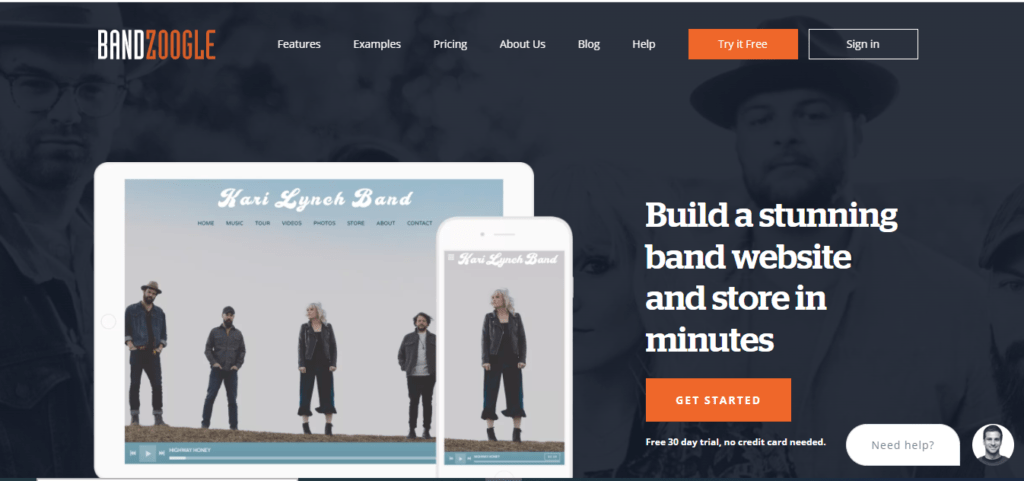
17. Bandzoogle website builder
The most effective website creator for musicians.
Features
- Ecommerce features
- Mobile optimized
- Press kit pre-sets
- Social media integration
Pros
- Lots of options for selling music
- Easily plug in your social accounts
- Options for selling tickets and merchandise
- Good range of SEO features
Cons
- Not the most flexible theme editor
- All plans are paid
The internet has transformed the music industry, as it has most other businesses. Because of sites like YouTube and Spotify, musicians all over the world primarily communicate with their fans online, sharing new music and promoting gigs. However, most musicians rely on having a well-designed website to be successful.
It’s doubtful that well-known bands with huge record labels will have to manage their web presence, but lesser acts will have to be more hands-on. Fortunately, there are specific website builders for artists, and Bandzoogle is one of the best.
Bandzoogle, like most modern website builders, is simple to use and offers a variety of mobile-responsive designs that are simple to set up and personalize. Users have noted high levels of site uptime and the ability to create custom domain names.
When it comes to musician-specific features, Bandzoogle allows website administrators to submit tracks that fans may listen to directly on the site. It’s also simple to add gig information and blog posts to the site, and you can connect to music-specific platforms like SoundCloud and Bandcamp.
Of course, one of the most significant reasons why many musicians develop a website is to interact with their fans, and Bandzoogle excels in this area. Musicians can utilize the platform to build mailing lists, connect their social media profiles, and get visitor analytics to see how their followers interact with the site.
Importantly, Bandzoogle offers outstanding support, whether you have questions about websites in general or about establishing an internet presence as a musician. Because the web team at Bandzoogle is made up of musicians, the advice they provide is always relevant to the music industry. Even though Bandzoogle may be used to establish a non-music-related website, the platform includes all of the features needed to keep young musicians and their followers pleased.
Read more:
- Best Free Password Manager 2022 for Mac, Windows, Android, iPhone
- Best Photo Editing App For Pc Windows, macOS
FAQs on the best website builder
What is a website builder and how does it work?
Website builders, contrary to popular belief, have been around for a long time. Are you familiar with Geocities or Angelfire? They were forerunners to today’s behemoths like Wix and Weebly.
You might think of it as a set of templates similar to those found in Microsoft Word. A website builder eliminates the need for you to learn any coding languages such as HTML or JavaScript, instead of relying on WYSIWIG to get you online.
WYSIWYG stands for “What you see is what you get,” and it’s a graphical user interface that lets even beginners move pictures about and type in blocks of text just like they would in a scrapbook.
The concept is as close to having a virtual shop (or house or property) online as you can go, and website builders have done an excellent job of keeping things as simple as possible.
What factors should you consider before selecting a website builder?
There is a wide range of website builders available today, both in terms of number and type. Others focus on email marketing, while others provide a top-notch eCommerce solution; some prioritise simplicity, while others have so many adjustable features that a rookie website builder may become overwhelmed.
As a result, you must have a clear plan in mind before choosing a website builder. Consider what kind of website you want to make, whether the focus will be on text or photos, what kind of design you want, and, most importantly, how much you want to pay.
You can begin to consider your possibilities once you’ve created a mental framework for your potential site and have an approximate notion of your budget. It’ll also help to know whether you’ve used a website builder previously to see how comfortable you’ll be with some of the more complex platforms available.
Consider if you’ll be doing the majority of your website editing on a mobile or desktop device. Although most website builders have mobile-responsive templates, not all of them allow you to alter the mobile version without also changing the desktop version.
Choosing a website builder may appear difficult, but most provide free trials, so you may try them out before making a decision.
How do we put each website builder to the test?
Our reviewers sign up for and purchase plans from website builders in the same way that we evaluate web hosting services, and go through the same procedure that a beginner would go through when constructing a website for the first time.
We consider the features available, as well as the convenience of use, affordability, functionality, support, and other add-ons such as blogging and eCommerce possibilities. A significant aspect we look for in a website builder is if it offers a free trial period so you can make up your mind and get a feel for the platform before committing to anything more permanent.
Our evaluators establish a website after signing up for each website builder to provide a realistic picture of what you may anticipate. All of the website builders on this page have been thoroughly tested and reviewed.
We made sure to dig out the advantages and negatives of each website builder so you know exactly what to anticipate.
What’s the difference between a website builder and web design software?
There is a lot of overlap between website builders and web design software. Both may be used to create stunning, professional-looking websites with all of the capabilities your company need. The main distinction is in how they are presented and how much prior knowledge is necessary to use them. Website builders are online platforms that emphasize simplicity and commonly include drag-and-drop editors. They are frequently accessible in free versions. Web design software, on the other hand, is typically more difficult, with some oriented toward experienced programmers and the ability to code a site line by line.
Another significant distinction between web design tools like Adobe Dreamweaver and website builders like Squarespace is cost. Web design tools are sometimes more expensive, and unlike most website builders, they may not have a free alternative. Although web design tools strive to provide an intuitive experience, it’s best to have some coding expertise before attempting to use them. Finally, whether you should use a website builder or web design software is primarily determined by your level of experience and the type of site you require. In most circumstances, a simple website builder will suffice, but if you want to get a bit more creative, a web design solution isn’t a bad idea.
How difficult is it to create a website?
However, it may appear to be a daunting task, creating a website is not inherently difficult – although how hands-on you want to be, the style of website you want, and your degree of experience all play a role. Fortunately, many website builders are designed to appeal to complete beginners, with drag-and-drop editors that eliminate the need for any coding knowledge. Most website builders can have you up and running with a fully functional site in under an hour. Individuals with more financial resources, on the other hand, may employ a professional web designer to develop their website for them.
The level of effort involved for those prepared to take on the website construction process themselves will be determined by the website builder they choose. Although they are all quite simple to use, some of them provide extra capabilities that may necessitate some knowledge of the website-building process to execute. Most platforms, thankfully, come with adequate help, including how-to guides and video lessons. It’s worth noting, too, that many of the most basic website builders have limited customizing options. Some coding skills, as well as prior knowledge of HTML, will be beneficial to anyone who wants complete control over their site.
Free Vs Paid Website Builders?
When you can get a website builder for free, why would you pay for one? You usually get what you pay for, as is often the case. That isn’t to suggest there aren’t some excellent free website builders available. Many free portal builders still include all of the features you’ll need to develop amazing online portals, including customizable templates, easy drag-and-drop editors, marketing tools, and mobile optimization. To avoid paying more for a website builder than you need to, have a clear vision of how you want your website to look and undertake thorough research.
However, indeed, some functions are less frequently provided in free website builders. E-commerce capabilities, for example, are frequently required to be paid for, and free plans typically lack several additional features. Free website builders are frequently accompanied by adverts over which you have no control – you may not mind, but they can be annoying at times. Furthermore, they have the potential to make your website appear amateurish. Free website builders, on the other hand, will not provide you with a dedicated web address, which can hurt your credibility. Many paid website builders, fortunately, provide free trials so you may try them before you buy.
What does it cost to use a website builder?
“How much does a website builder cost?” is a question that has no simple solution. Website builders that don’t cost anything can be discovered for businesses that are satisfied with minimal templates and are willing to put up with adverts and a generic URL. Of course, most businesses would not be satisfied with a free option that can result in unprofessional-looking websites. The good news is that there are various extremely effective and fairly priced website builders available. The majority operate on a monthly billing structure, with entry-level services costing as little as $6 per month.
However, one thing that all website managers should be aware of is the cost of additional features charged by website builders. Even if your core site builder package is inexpensive, add-ons like security, e-commerce capabilities, and marketing tools can quickly drive up costs. Because businesses must be transparent about their website expenses, it’s generally a good idea to extensively investigate potential platforms before making your decision. It’s also crucial to consider whether your website builder is scalable: will it be appropriate as your company grows, and how will expenses rise?
Which website builders are the most popular?
There are a plethora of website builders accessible today, including some that are free, those that cater to specific professions, those that target small businesses, and many more. While each website builder has its own set of advantages and disadvantages that users must weigh, looking at some of the most popular platforms is a good place to start. Wix takes the top spot, with over 180 million users in 190 countries. By integrating a wide range of sophisticated features with a user-friendly interface, the platform has amassed a big following.
Even though Wix is the most popular website builder in the world, it still has competition. Squarespace, GoDaddy, and Weebly are three more prominent website builders. When it comes to more bespoke builders, Shopify has grown in popularity by providing a wide range of eCommerce solutions for online shops. It’s worth noting, though, that the most popular website builder might not be the best fit for your requirements. The large players are unlikely to let you down, but smaller, more specialized web builders may provide better payment plans or more relevant features for your site, so do your homework before choosing one.
Which is better for Building a website WordPress or a website builder?
For anyone wishing to build a website, using WordPress or a website builder are both excellent choices, but each has its own set of benefits and drawbacks. WordPress, rather than being a website builder, is a content management system, or CMS, that powers 39% of the internet. WordPress has developed a lot of capabilities beyond its basic CMS offering since its inception, including themes, add-ons, and eCommerce capability. Beginner website builders, on the other hand, may find WordPress to have a steep learning curve. Users may need to alter the odd bit of code to get a plugin to operate because the language is highly complex.
While WordPress offers both live chat and email help, less experienced users may prefer a website builder. Most website builders pride themselves on their ease of use, with many employing drag-and-drop editors that allow even those with no prior web design knowledge to have their webpage up and operating in minutes. Both WordPress and website builders provide a variety of payment options, and both are capable of building fantastic-looking websites. Neither strategy is superior to the other, although website builders are unquestionably easier to use in the majority of circumstances.
What’s the difference between Website builder vs web hosting?
The majority of online users are likely to think of websites that are located at their particular web address. Websites must be stored in a physical location, on servers, to function. The deployment and upkeep of these actual servers are referred to as web hosting. Every website requires a web hosting company to maintain the physical infrastructure that allows it to stay online. The fact that there are various forms of web hosting makes things a little more complicated. Smaller websites benefit from shared hosting since they share resources with other websites in exchange for lower costs. Dedicated hosting costs more, but it offers more customization choices, more bandwidth, and better security.
A website builder, in its most basic version, merely gives the tools to develop a web page and has no involvement with physical web hosting. Many website builders, however, also provide web hosting, though at an additional expense. Anyone who does not use a website builder to develop their online portal will, of course, need to find their web hosting provider. In the simplest words, a website builder determines how a website appears, and web hosting determines where a website is physically hosted.
What is the total number of website builders?
We have more than 100 in our database, but if we apply the broad definition of a website builder as a service or product that allows you to, well, construct a website, there are hundreds out there. A website can be a single web page or a piece of software, regardless of semantics (like Dreamweaver). A landing page builder, a funnel builder, a web design program, a service – such as Mailchimp – that includes website development as a function, and an eCommerce platform (such as Shopify) are all theoretically website builders.
What are the most well-known website builders?
Wix, with a market capitalization of approximately $17 billion and an estimated 200 million users, is the largest website builder in the industry as of March 2021. Weebly, a subsidiary of financial powerhouse Square Inc, which is valued at nearly $100 billion, competes with the Israel-based firm. United Internet (Ionos) and Godaddy are two other companies with large market value.
Who uses a website builder?
Whether or whether a website builder is ideal for you depends on your personal online experience, what you want from a website, and your financial means. Nonetheless, the types of people who would profit from using a website builder are quite diverse. On a personal level, there are web builders dedicated to musicians, photographers, and a variety of other solo ventures. A website builder is a terrific platform for anyone who just wishes to have an online presence. If they have a pastime that they wish to share with the rest of the world, a web builder can help them do it.
Small business entrepreneurs frequently use website builders as well. Many website builders include eCommerce capabilities that enable businesses to sell their goods and services online, as well as marketing tools to expand their customer base. Large corporations may prefer to hire a professional web designer, while smaller businesses will likely prefer the ease of use (and lower cost) of a web builder. Simply said, a website builder is a terrific place to start for anyone who wants to create a website but isn’t sure where to begin.
What is the best website builder for people that are just starting?
Wix is the best website builder for beginners. This is since Wix’s website builder is really simple and straightforward. Wix also has special offers and discounts for new users regularly. Wix makes it easy to create a web store because you don’t need any coding knowledge.
If this is your first time establishing a website, you’ll want to invest in a user-friendly platform. Wix is ideal because it allows you to create and publish a website in minutes.
Wix also includes an artificial design intelligence (ADI) system that will ask you a series of general questions about the type of website you want to build. Based on your responses to the questions, Wix will construct a website shell appropriate to the type of website you want to create.
Also Read: