So here we discuss what is DNS and how it works: DNS has an impact on internet speeds, security, and privacy, among other things.
The Domain Name System (DNS) serves as the internet’s index. When you visit domain names like facebook.com or twitter.com, your device uses DNS to search for the IP addresses it needs to load those resources (e.g. 212.100.66.113).
It’s a basic concept, yet it has a significant impact on many aspects of your online life. We’ll go through how DNS works and why it’s vital for your internet speeds, privacy, and security in this article.
What does DNS do?
When you connect to the internet, your ISP will usually assign you at least two DNS servers (with a backup in case the primary fails). When you type a new domain into your browser, it sends a query to the principal DNS server, which converts it to the IP address you require.
Although this appears to be a simple task from your perspective, your ISP’s DNS server (officially known as a DNS recursor) must collaborate with numerous other servers to do this.
The recursor starts by contacting a DNS root server. The address of a Top-Level Domain (TLD) nameserver that handles that domain type is returned based on the domain extension (.com,.net,.org, and so on).
Your ISP’s recursor then delivers your inquiry to the TLD nameserver, which returns the domain’s authoritative nameserver.
Finally, the recursor transmits your query to the authoritative nameserver, which is the one that holds the website’s real record.
The domain IP address is returned to the recursor, which then transmits it to your device. Finally, your browser will be able to connect to it and access the site.
What is DNS caching?
Even though a lot is going on behind the scenes, DNS queries are surprisingly fast. Thanks to smart optimisation and low bandwidth usage, a fast server near you can return an IP in under 10 milliseconds.
Other DNS servers, on the other hand, may take more than 100 milliseconds, at which point DNS speed becomes visible. Particularly when a single website may load resources from multiple domains.
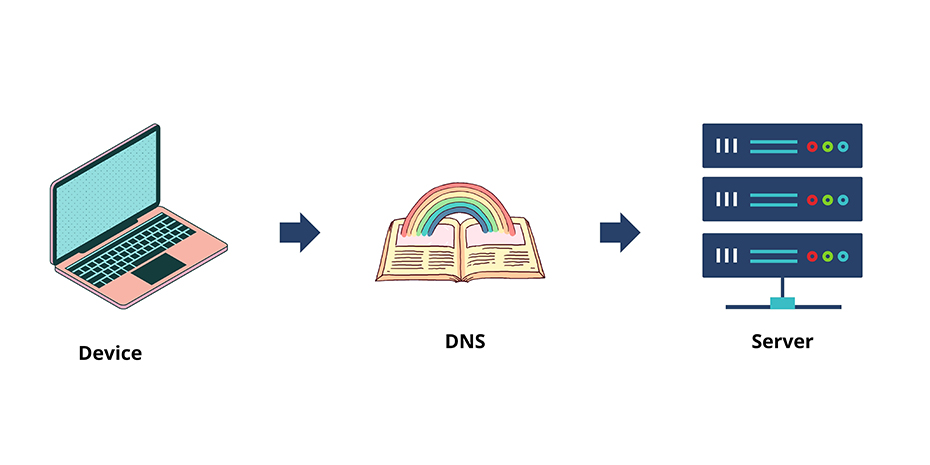
For example, when you visit bigsite.com, it may load photos from one server, scripts from another, advertisements from a variety of sources, social networking buttons for other platforms, and who knows what more. Before you can access a resource, you must perform another DNS query for each new domain and they all add up.
DNS requests are reduced in impact by apps and devices saving IP addresses in a cache and reusing them for future connections.
DNS query results are saved by the browser and the operating system on PCs, for example. When you initially visit bigsite.com, DNS searches may take a full second, but when you visit another page on the site, your device uses the logged IP addresses for a near-instant response.
Because DNS caches are typically cleared when an app ends or your device restarts, any DNS query delay will be restored in your next session, even if it is only for the first visit to a site. However, caching is still a useful technique for making web pages feel faster and more responsive.
What is DNS filtering and how does it work?
DNS servers are extremely powerful since they govern which websites you may access. If a server doesn’t want you to access a domain, it can filter out your request and return an error instead of an IP address, preventing you from browsing the site.
DNS filtering is frequently a wise decision. It can prevent harmful or phishing websites, as well as restrict access to adult or other unsuitable sites for children (so great as part of the setup of parental control).
Other DNS filtering applications range from vexing to downright terrifying. For example, your school’s Wi-Fi may ban access to social networking or streaming services, leaving you to figure out how to unblock YouTube and other sites. Repressive governments can also employ DNS and other network tricks to keep their citizens away from material they’d rather keep hidden – it’s no surprise that tips for using WhatsApp in China are so popular.
There are also issues about privacy and security. If whoever controls the DNS server knows who you are (say, your ISP), it could keep track of all the websites you visit to compile a surfing history. Users visiting a banking site may be detected by a rogue hotspot operator, who may then redirect them to a bogus site and steal their information.
There is, however, a means to fight back. When you connect to a VPN, your DNS requests are sent over an encrypted tunnel to the VPN server, where they are handled. The network can’t ban you because it can’t see what you’re doing, therefore you’re free to surf as usual.
Best DNS servers
Switching DNS servers isn’t just for countries where registering thegovernmentsucks.com might land you in jail. Switching to a different DNS provider can benefit everyone.
Some servers are designed to be fast. Benchmarking site DNSPerf now lists 10 public DNS resolvers with average query times ranging from 14ms to nearly 140ms as we write. If your server is near the bottom of the list, upgrading could make a significant difference.
Other DNS servers, as previously indicated, can filter material to prevent adverts, trackers, malware, phishing, or family-unfriendly sites, depending on your requirements. This is a great idea because it automatically secures all of your apps without the need to install any additional software.
For some people, changing DNS isn’t a good idea. Some parental controls, antivirus, and internet security software already use their DNS servers, and switching to something else will result in you losing at least some of their protection. check our: Fastest DNS Servers Sites Guide.
