To make your final cut shine, use the best free video editing tools.
In recent years, content creation has exploded, making it even easier to generate movies that can be shared for a portfolio, a project, and a variety of other purposes. This is where we come in with our list of free video editing software suites.
When trying to get the task done on your desktop or laptop, numerous free video editors come with simple capabilities to generate these videos, but it can be difficult to sift among the ones that provide the most benefits.
There was a time when we could fire up Windows Movie Maker or iMovie on our PCs and instantly make a film to send to friends via MSN Messenger or another chat program.
The five we’ve chosen will be able to edit your films into a format that’s suitable for the service you’re going to upload them to, especially if you’re using a laptop from our list of the best video editing laptops.
If you’ve purchased a new Microsoft Surface or Apple’s MacBook Pro 14-inch (2021), you might be looking for a new video editor to take advantage of the M1 chip. In this situation, there are several options to choose from below to determine which one best suit your needs.
Best Free video editing software (without watermark)
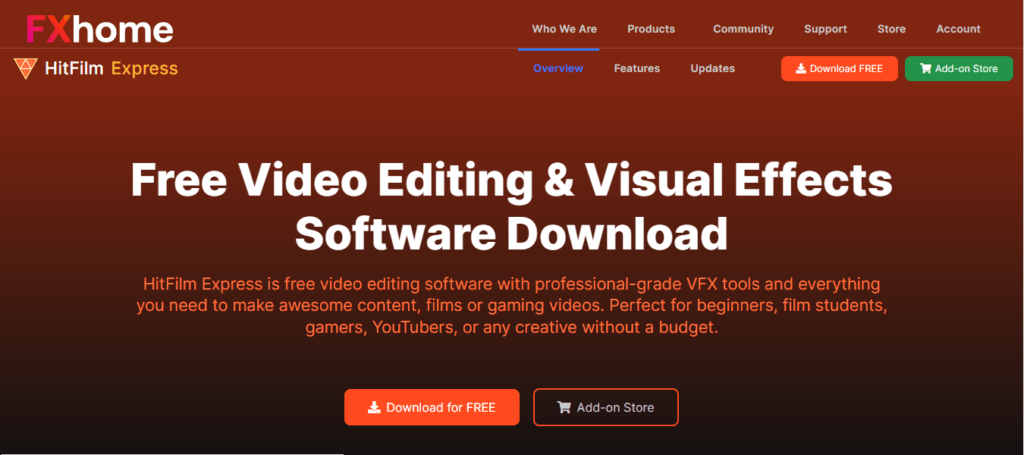
1. Hitfilm Express
Free software for both beginners, experts and YouTubers.
SPECIFICATIONS
Operating system:
- Windows
- macOS
Pros
- Professional-grade tools
- Extendable (for a fee)
- Excellent online tutorials
Cons
- High system requirements
Hitfilm Express, like Lightworks, is a free video editing software that strives to provide everyone with a professional editing experience. It’s simple to alter the colour balance, trim clips, and export your creations in several video formats with this software suite.
The Hitfilm Express feature set, on the other hand, goes well beyond that. Set green screen chroma keys, build unique video masks, and take your film to the next level with a variety of 3D compositional tools with this free video editor. The HitFilm Express user interface will be recognizable to anyone who has dealt with an expert video editor previously, even though first-time users may find it a little complicated.
Only two minor drawbacks exist with this video editor. The first is that it is technically demanding, necessitating the use of a strong CPU on a PC or Mac. Second, the installation procedure is overly complicated. You’ll need to share a link to Hitfilm Express’s developer, FXhome, on social media to acquire access to the software.
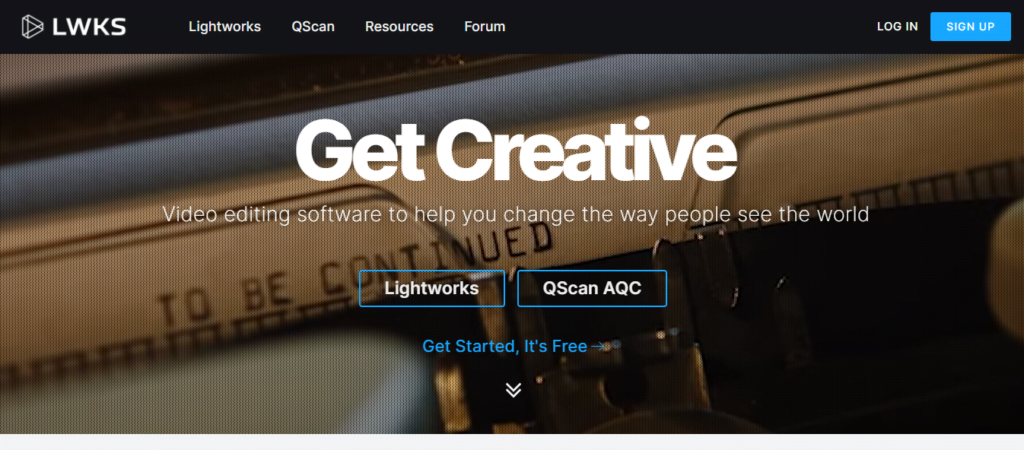
2. Lightworks
The best free software for both beginners, experts and YouTubers available you can download right now
SPECIFICATIONS:
Operating system:
- Windows
- macOS
- Linux
Pros
- Powerful features and effects
- Highly customizable interface
- Multi-track editing
Cons
- Steeper learning curve than some
- Only exports in MPEG format
Lightworks is the best free choice for everyone who wants to make high-quality movies and videos without spending any money. While it isn’t quite up to the standards of Adobe Premiere Elements, it does handle multitrack video and is a non-linear editor, ensuring that the quality of your film isn’t compromised during the editing process.
Lightworks includes a slew of high-end tools that you’d ordinarily only find in more expensive software like Final Cut Pro. These features include the ability to import and render film in the background, as well as the ability to see real-time previews of video effects.
One disadvantage is that learning how to utilize Lightworks takes some time due to the interface’s complexity. You may move different editing windows around to make an almost unlimited amount of layout permutations, and you can add custom keyboard shortcuts to speed up your editing tasks. Lightworks is available for free download and installation on Windows, Mac, and Linux computers. You can upgrade to Lightworks Pro later if you decide you want to invest in a better experience. You’ll be able to export your creations in a variety of formats, create 3D masterpieces, and upload them directly to YouTube with this updated edition.
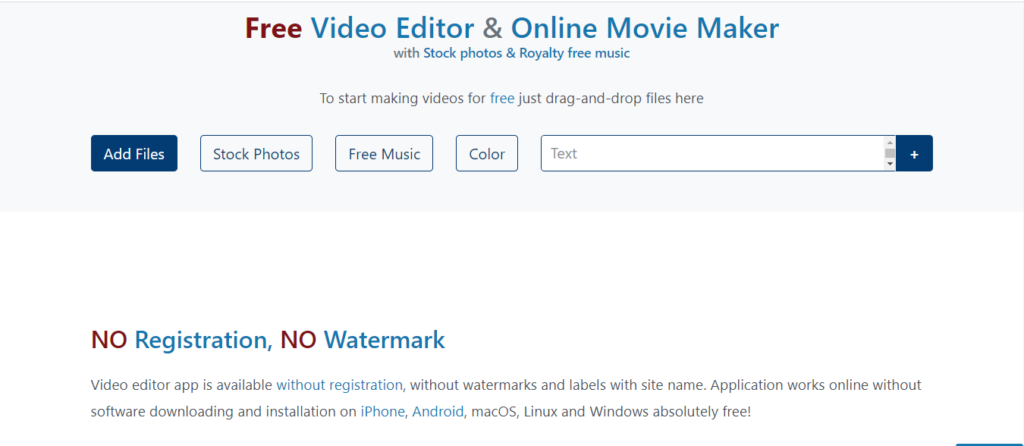
3. Movie Maker Online
An online video editor that you can access from anywhere.
SPECIFICATIONS
Operating system:
- Windows
- macOS
- Linux (in browser)
Pros
- Works on any computer
- Include royalty-free content
Cons
- Intrusive advertising
- Confusing layout
Movie Maker Online is a movie editor that runs in your browser, and its name may sound nostalgic to some. To edit a video, simply drag it onto an unusual vertical project timeline, where you may cut segments and apply filters and transition effects.
Other free video editors on this list are software packages that may be downloaded and installed on your computer. These aren’t the only kinds of free video editors available, either. There are also several excellent browser-based tools, including Movie Maker Online.
An online editor has the advantage of being accessible from any desktop device, and there is no need to worry about content storage. Another huge benefit is that, because everything happens in the cloud, your computer specs don’t matter as much, and the age of your hardware doesn’t matter when using an online video editor.
Movie Maker Online gives you access to a wide database of royalty-free images that can be put into your project timeline with a simple click if you want to add music or still images to your video or movie.
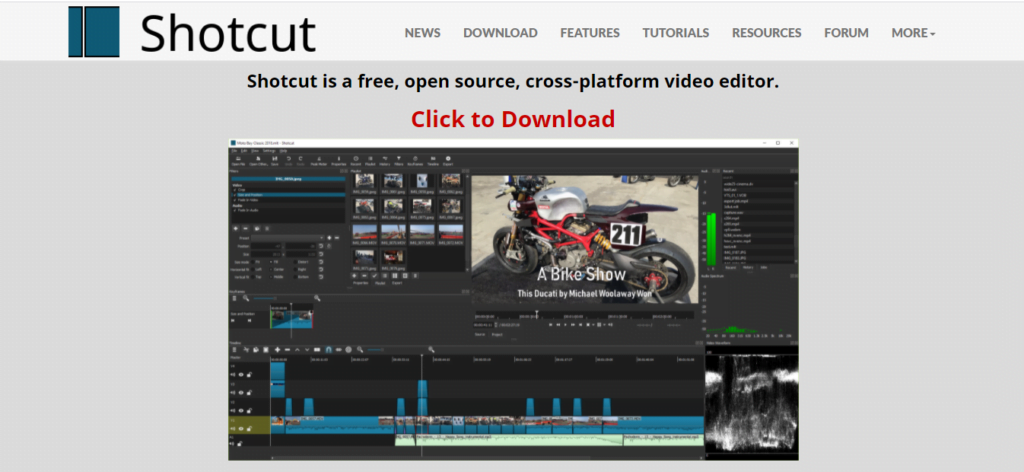
4. Shotcut
Free editing software that is refreshingly simple to use.
SPECIFICATIONS
Operating system:
- Windows
- macOS
- Linux
Pros
- Great selection of filters and effects
- Supports direct streaming
- Makes it easy to import media
Cons
- Can’t preview filters
Shotcut began as a free video editor for Linux, and after a few years, it was transferred to Windows and Mac computers. Shotcut is still one of the best free video editors you can download right now, despite having an odd-looking user interface as a result of this development path.
Some features of the Shotcut system, such as the process of dragging media assets into your project, are simple and intuitive. However, there’s no denying that this video editor has a higher learning curve than most. You’ll have to set your display, for example, by adding the modules you’ll require.
However, after you’ve mastered Shotcut, you’ll see why this free video editor has such a wide following. A vast array of filters that may be applied to audio and video sources is the best Shotcut feature. After you’ve added filters, you can layer and adjust them to get the exact effect you want.
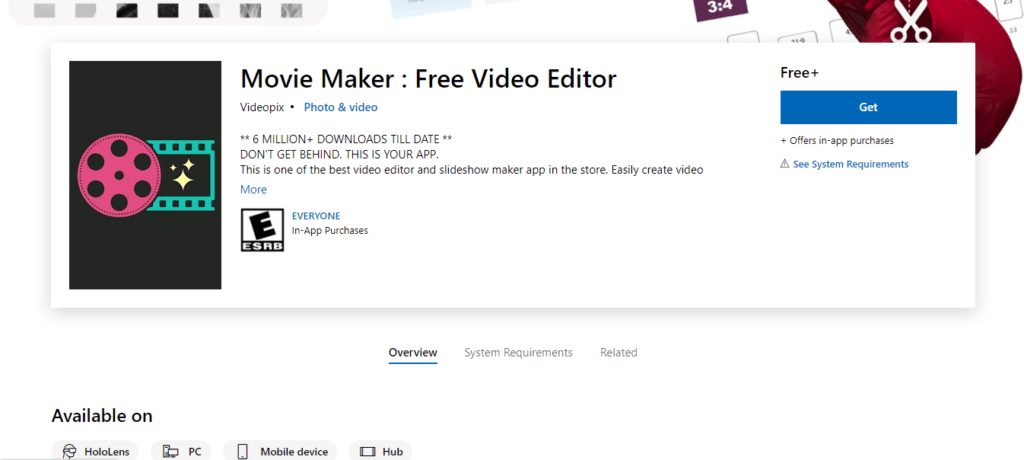
5. Microsoft Video Editor
On Windows 10 and 11, the Photos app comes pre-installed.
SPECIFICATIONS
Operating system:
- Windows
Pros
- Good, simple selection of editing tools
- Easy to use interface
- Fun effects
Cons
- Easy to miss if you don’t know it’s there
Since Windows 10, Microsoft’s Photos app has integrated video-editing capabilities.
However, the functions of Windows 11, which was introduced in November 2021, have been expanded even more, particularly if you wish to swiftly cut a video to send using WhatsApp. DirectX 12 has enabled video to be processed with your PC’s GPU in this new version, allowing you to drag and drop numerous 4K resolution films in. Mkv formats from the built-in Photos app to create a short 4K movie.
With Microsoft’s purchase of Clipchamp, a web-based video-editing service for social networks, in September 2021, more capabilities appear to be on the way.
We could see even more enhancements to the Photos app with Sun Valley 2, the first major upgrade to Windows 11 since its introduction, to help make those fast flicks appear even better with transitions, effects, and more.
Read More:
- 10 Best Photo Editing Apps For Pc Windows, macOS
- Best Youtube To Mp3 Converter Online
- Best Free Password Manager for Mac, Windows, Android, iPhone
Other free alternatives to consider:
Adobe Spark
If you need to trim a movie and don’t mind the watermark, Adobe Spark is an online tool that can perform the job quickly and easily. The basic version is free to use but to remove the watermark and execute more advanced editing operations, you’ll need to upgrade to a premium account.
EZGif
This simple online application may be just what you need when you need to trim a video to a specific aspect ratio. It’s not designed for large files, but you may adjust the proportions, choose from a preset list, and move the crop area manually.
Also read: Best Fonts Free Download Resources For Windows, Mac And Android
Questions and Answers about Video Editors:
Should I invest in a premium video editor?
To state the obvious, premium video editors have advantages that free video editors do not. Resources: resources to develop apps that get the most performance out of high-end hardware, resources to develop better effects, resources to fix show-stopping bugs, resources to ensure the app works on the latest hardware, resources to polish the interface and create help files and how-tos, and everything else you’d expect from professional software. Of course, this comes at a cost – Final Cut Pro X, for example, costs around $300.
If you’re a pro, you spend money to save time, whether it’s the time it takes to render your footage or the time you can’t afford to waste screaming “WHY GOD, WHY?” when the software doesn’t do exactly what you want or crashes in the middle of an edit.
Free apps are designed for users who are more forgiving and less demanding. That isn’t to suggest they can’t achieve greatness. They are capable of doing so. However, they frequently take a hand-holding approach that concentrates on the fundamentals while denying you access to the finer points. They may take a “good enough” attitude to performance rather than a “Steven Spielberg needs this NOW!” no-compromise approach and their effects may be simpler than those used by professionals.
Is there any free video editing software that works well?
It’s possible. Over the years, films created with Apple’s iMovie have astonished audiences at film festivals, and some people have made perfectly good films with just it and an iPhone.
There are a lot of good free video apps available, but there are a few things to keep in mind. Performance, particularly in terms of encoding and exporting, isn’t always up to par, and features are frequently either available through in-app purchases or aren’t available at all. Some add a huge watermark to everything you do, and only a few provide technical help. Because these programs aren’t meant for video professionals, pro-level features are rarely available.
It’s worth being a little pedantic and separating free commercial software from free open-source software. The former is frequently a trimmed-down version of a full product that is given away for free in the hopes that you will purchase the full version. The latter is frequently a complete product made available by people or groups of volunteers in exchange for no monetary compensation. While open-source software may not always have the polish and/or user-friendliness of commercial software, it may nevertheless provide all of the functions you require without costing you any money.
Why should I be interested in free software?
Video is the new rock’n’roll; instead of aspiring to be rock stars, kids now aspire to be YouTube vloggers. Meanwhile, video has become the internet’s de facto language, with everything from viral videos and video answers to indie films and glitzy corporate presentations using it.
Editing is the one thing they virtually all have in common. It could be as simple as trimming a clip to cut it at the right spot, or it could be as complex as combining many videos, changing the soundtrack, and adding a slew of special effects. You’ll need a video editing program to do all of this.
What factors should I consider when selecting video editing software?
There are various crucial aspects to consider, and pricing isn’t always the most important: if it were, every Hollywood film would be produced in Apple’s free iMovie!
Let’s begin from the very end. What kind of video do you want to make, and for what purpose? There’s a world of difference between simple home video editing for TV viewing and editing for Netflix or movie releases.
You’ll need to think about the formats the software needs to export in, the quality it needs to output (HD? 4K? 8K?) and whether it can deliver the visual effects you want. If you’re going to collaborate, your app will need to work with other people’s apps as well.
There’s also you to think about. Are you a seasoned pro, or would simpler software that walks you through the entire procedure step by step be more beneficial? Do you want complete control over every pixel, or would you prefer to delegate most of the work to the computer? What level of future-proofing do you require for your app?
Then there’s the issue of cost. Most, but not all, low-cost or free programs are severely limited, and most, but not all, high-end editors are exorbitantly priced. It’s easy to overpay for an app and end up with one that’s overkill or to underpay and wind yourself inventing new and colourful swear words when the program refuses to do what you need it to accomplish.
Remember that the more you can accomplish, the more you’ll desire to accomplish. Is it possible for your chosen software to expand with your imagination?
What features should I look for in video editing software?
This is dependent on the type of editing you want to make. If you’re only putting together a video from Uncle George’s 90th birthday party, for example, you might not require many visual effects. However, there are a few important factors to consider.
First and foremost, what formats and resolutions are the programs compatible with? Is it possible to use the footage from your camera without having to convert it? Is it possible to export your finished film to the places you want to distribute it?
Do you require capabilities such as a green screen or picture in picture (which, if you’re a YouTuber, you almost certainly do)? If that’s your thing, can you share it immediately on social media?
How many tracks are you allowed to use? Will you need to conduct some pre-production initially because the software can only handle a few tracks at a time, or will you be able to pull in footage and audio from multiple files and shift between them as needed?
Is there anything in the app that can help with day-to-day editings, such as smart clip clipping or basic editing modes? Is it simple to add titles, transitions between scenes, and colour changes?
Is it possible to transfer your project from a mobile app to a desktop version of the program to continue editing?
Which programs are used by professional Video editors?
That depends on how you define ‘professionals,’ as well as the industry or area you’re considering. If you go to Hollywood or a major TV studio, you’ll almost surely see Avid Media Composer Ultimate being used for editing.
Adobe Premiere Pro CC or Apple Final Cut Pro X, as well as allied products like Adobe’s After Effects, a motion graphics and visual effects app (see above for how well we evaluate those), are increasingly common among ad agencies, indie film companies, and firms generating YouTube films. These are excellent tools, meant to work on excellent PCs.
What programs do the majority of YouTubers use?
YouTubers, on the whole, choose simple, functional, and economical apps. Lightworks, a free program available for Windows, Mac, and Linux, is one of the best. It includes YouTube exporting built-in, as well as a slew of extremely cool real-time effects. It seems intimidating when compared to Microsoft Photos, but it’s easy to pick up and use, and it’s a fantastic photo editor.
There is a slew of other nice choices as well. There is a free version of HitFilm Pro, as well as a robust professional edition. The free app DaVinci Resolve is excellent, especially for colour correction, and while the VSDC Free Video Editor lacks the hardware acceleration of paid-for editing apps, this isn’t a big deal if you’re not in a rush.
Also Read:
- Top Best Free YouTube Downloaders
- Best Free YouTube to MP3 Converters
- What is the best free text to speech software
Read more: 17 Best Website Builder Services
