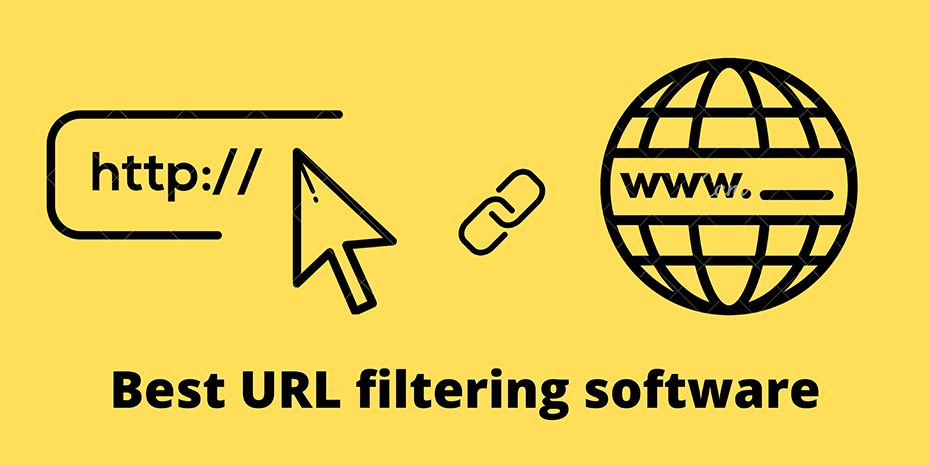Protect your website and improve its security.
The best URL filtering software makes managing website access across a network straightforward and easy, reducing security threats.
Parents frequently monitor and restrict their children’s access to certain websites to keep them safe online. URL filtering, on the other hand, can be just as useful in a commercial setting.
In addition to blocking a website based on its quality, the best URL filtering software can scan its content and deny users access if anything on it is judged harmful or unsuitable.
URL filtering can keep employees from visiting websites that have nothing to do with their jobs and, more significantly, from allowing a malicious website to infect your network with a potentially deadly infection.
We go deep into the top URL filtering software options on the market in this post, providing you with all the knowledge you need to safeguard your company network and increase productivity.
What is URL filtering?
URL filtering is a procedure that allows businesses to limit which websites and materials their employees have access to. Users are barred from browsing certain websites and from utilizing corporate resources, such as devices or network bandwidth, in ways that could harm the company.
The URL filtering mechanism compares a user’s attempted URL to a database or list of sites that have been restricted or allowed for use. This usually restricts employees from visiting websites that could interfere with the organization’s ability to operate normally, including as sites with unlawful or improper content, sites that are unrelated to work, and sites that are high-risk, harmful, or linked to phishing attempts.
This type of URL filtering can help employees become more productive. However, it can put enterprises at risk of security risks, data loss, and legal concerns.
Here is the best URL filtering software

1. WebTitan Cloud
Web filtering that is simple and scalable.
Pros
- Simple price plans
- Very scalable product
- Protects business email accounts
Cons
- Interface only suitable for technical users
The WebTitan Web Filter from TitanHQ is essentially a collection of filtering tools that may be used to safeguard consumers and employees from dangerous web pages and emails. The most suited offering for small and medium-sized organizations is WebTitan Cloud, a DNS-based service hosted and maintained by the TitanHQ team.
This scalable software package is ideal for companies that want security that runs in the background and doesn’t require continual upkeep.
The solution protects users from hacked email accounts, monitors incoming HTTP and HTTPS traffic, and blocks dangerous information in real-time, in addition to blocking malware, viruses, malicious websites, and ransomware.
Updated threat alerts and category lists with restricted and approved domains are displayed on the WebTitan Cloud dashboard. Creating custom page blocking settings and rules, as well as individual user preferences, is a breeze. To navigate the interface successfully, however, some technical knowledge is required.
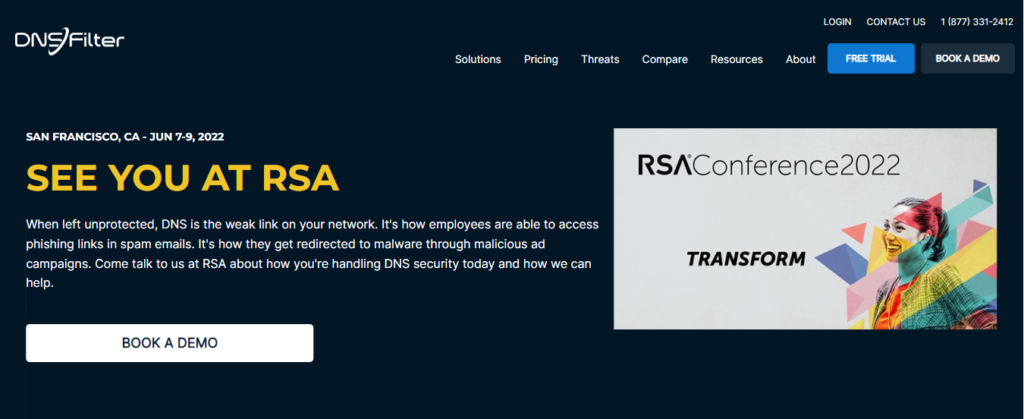
2. DNSFilter
URL filtering service at a reasonable price.
Pros
- Very competitively priced
- Cloud-based
- Easy-to-use interface
- Wide range of features
The most appealing feature of DNSFilter is its low price. The Basic package offers desktop roaming and weekly threat reports in addition to complete threat protection.
The Pro plan, which provides sophisticated capabilities such as advanced data analytics tools, costs a few dollars more per user. The Basic service, on the other hand, is more than suitable for a small to medium-sized organization.
DNSFilter includes AI-powered real-time threat detection, phishing, malware, and virus protection, customized URL filtering, off-network security, analytics, and even a free SSL certificate.
We found the interface to be more user-friendly than that of other providers, and we particularly enjoyed the Geo Activity display, which was a good feature that visually highlighted the process of detecting and removing threats, which would likely appeal to first-time customers.
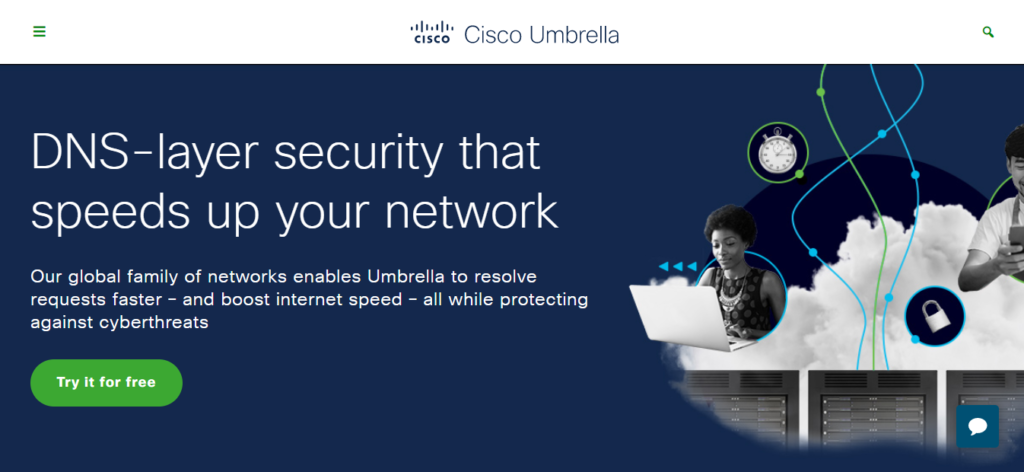
3. Cisco Umbrella
Filtering software with a lot of features from a reputable company.
Pros
- 100% uptime since 2006
- Cloud-based security
- Predictive threat detection
- Weekly security reports
Cisco is one of the most well-known software companies in the world, and its URL filtering product, Cisco Umbrella, is one of the best instances of the technology available.
Because it is a cloud-based service, no hardware is required, and upgrades are performed automatically. Cisco also has an excellent uptime record, so you can be confident that no unforeseen outage will jeopardize your network’s security.
The capacity of the program to detect and block attacks from dangerous websites before they reach you is its main selling feature. The system protects users both on and off the network by analyzing over 180 billion internet requests per day.
Cisco Umbrella has DNS-layer security, interactive threat intelligence, a secure web gateway, firewall, cloud access security broker (CASB) capability, and interaction with Cisco SD-WAN, among other features.
The user interface is well-designed, however, it might be a little confusing for newcomers. It is manageable, however, and delivers regular reporting and easy-to-see monitoring with a little skill. The cost is determined on an individual basis.
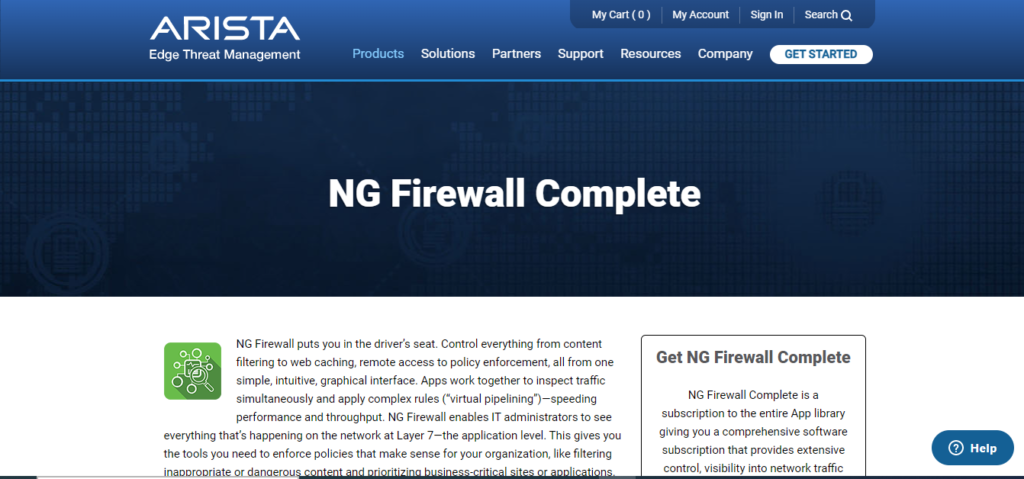
4. NG Firewall Complete
Small-to-medium-sized businesses will love it.
Pros
- Wide-range of apps
- Well-priced plans
- Very intuitive dashboard
Cons
- The website is a little confusing
NG Firewall Complete is a superb online filtering option for small-to-medium-sized enterprises since it allows you to specify the apps you need based on your company’s specific requirements. This not only reduces the expense of network security but also makes it easier to manage.
All of the programs needed to monitor online traffic, specify site usage, and filter hazardous content is included in NG Firewall Complete.
Users can filter material and prioritize specific sites and apps that are important to business-related activities using the service. Much of this functionality is down to the provider’s web filtering program, which includes a slew of features like search phrase alerts and a big database of dangerous IP addresses.
The console left an impression on us. It was straightforward to browse, even though it was jam-packed with capabilities, and the animations and visuals helped us visualize the information.

5. Secure Web Gateway
Web security that is cloud-based and enterprise-grade.
Pros
- No hardware necessary
- Powerful protection for remote teams
- 99.5% of malware blocked
Cons
- The dashboard is more complicated than competitors.
Skyhigh Security’s Secure Web Gateway, which is owned by McAfee, is easier to administer and manage than McAfee’s on-premises version, McAfee Web Gateway because it doesn’t require additional hardware and can be installed remotely via the cloud.
The system is robust, scalable, and appropriate for a wide range of users, including enterprise clients. However, the dashboard is a little more difficult than the dashboards we examined from other providers, and some technical knowledge is required.
Skyhigh Security maintains its high standards in this area, with proactive threat detection and zero-day exploit protection among the advanced features. The software’s URL filtering capabilities can even be extended to secure users outside of your network.
On the website, there is no explicit pricing information. Instead, depending on the needs, this service is arranged on a case-by-case basis.
URL filtering and web filtering FAQs.
Is URL filtering the same as web filtering?
Web filtering includes URL filtering. The term “web filtering” refers to a variety of methods for limiting the content that users on a network can access through the Internet. Another common approach for limiting web material is DNS filtering.
What is Web Content Filtering and How Does It Work?
Web content filtering is a technique for blocking and screening access to potentially harmful or improper web information. For example, a firm may prohibit employees from visiting known spam sites, or a school system may prohibit pupils from seeing sexual content.
What is the process of web content filtering?
Content filters are available as hardware or software and are frequently used in conjunction with a firewall. They’re likely to fulfil security objectives as part of a firewall. Content filtering, on the other hand, might relate to the application of a company’s policies for the use of information systems through the company’s network. For example, in offices, internet content filters filter out non-work-related content such as social networking sites that are unrelated to the workplace or are considered distractions.
The technology that underpins web content filtering generates rules and patterns that apply to potentially hazardous websites. The content filter recognizes commonalities such as objects within photos or text strings such as keywords and puts them into categories such as adult, gambling, gaming, sports, and so on, based on established rules. When a site seeking access matches, they are flagged as undesirable and refused access.
One of the more obvious motivations for individual use of web content filtering is to keep bad content away from youngsters. Content screening, on the other hand, is quickly becoming a necessity in the workplace. DNS filtering refers to the practice of restricting specific websites by pre-identifying their IP address to prohibit access. These sites include time-wasters like social media, gambling, adult content, and malware-infected websites.
What do web content filtering solutions do?
What is web content filtering and how does it work? Web content filtering is a collection of techniques and tools for identifying and blocking inappropriate or dangerous web content. Problematic content is monitored and access to it is restricted using content filtering techniques. These systems not only filter improper information but also block access to harmful websites that might infect a company’s network with malware.
Firewalls are commonly used to deliver content screening. This technology is used by businesses, institutions, and schools to prevent employees from visiting dangerous websites and students from viewing adult content. More home users are implementing content filtering solutions to safeguard their children from age-inappropriate information as remote work and learning become more common. Content-filtering is frequently used by companies with scattered workforces to help protect their distributed networks.
What are the benefits of using web content filtering solutions?
Hacking, phishing, viruses, and malware are just a few of the most serious risks to a company’s security. Phishing, for example, is when hackers steal sensitive information by tricking employees into logging in to fictitious firms to obtain login credentials. Without a doubt, the loss or corruption of sensitive data such as login information, personal information, accounting information, and legal papers may be disastrous for any business. As a result, content filtering measures are crucial. Web content screening provides numerous advantages for both individuals and businesses.
1. Minors should be protected from unsuitable content.
The most obvious advantage and use of web content filtering for individual users is the effective protection of minors from improper information such as pornographic and violent content. Parents may not always be physically present to watch and supervise the type of content their children are exposed to in today’s fast-paced environment, and they may not be aware of all the sites to block. Content filtering as part of a firewall allows for complete control over what is available, rather than relying on the user or administrator’s rules.
2. Malicious software protection
You may protect your data and users by limiting access to identified sites with a high risk of malware before they have a chance to add dangerous payloads. Users who utilize DNS filtering, for example, can considerably minimize risks and, as a result, the remediation workload for IT professionals and MSPs. DNS filtering is so good that it can stop malware from spreading over the Internet before it reaches your network. Aside from controlling access via domain names, firewalls with web content filtering systems can also inspect and scan web pages for dangers.
3. Malware infections have decreased.
Cybersecurity technology is constantly growing, and hackers are finding smarter ways to get unauthorized access to your data and networks at the same time. Exploit kits are collections of code designed to target web browser vulnerabilities via browser extensions and plugins. Unknowingly, a user will visit a malicious URL that contains an exploit kit that, after the vulnerabilities are exploited, activates a malware download. Before any download is made, content filters can effectively identify exploit kits and prohibit access.
4. Staff productivity has increased.
Social media is a well-known productivity drain, as it is distracting, consumes large amounts of valuable work time, and results in decreased output. Restricting access has a substantial impact on productivity. Some sectors, on the other hand, require social media expertise to operate. Online shopping and streaming sites, for example, have become productivity sinks in these businesses. There is no justification for staff to be viewing movies while they are supposed to be working. It’s important to think about other channels that could represent a concern, such as downloading dubious files, opening strange emails, and responding to unverified contacts, in addition to preventing access to distracting websites.
5. Effectiveness of network bandwidth
Non-work-related internet activity consumes a large portion of your network capacity. You obtain increased network bandwidth efficiency and speedier connections by restricting access to these sites. You can educate your employees about the benefits of a consistently fast network or establish bandwidth limits on video streaming sites like YouTube, which are known as “bandwidth huggers.”
6. Reduce the amount of content that is improper.
Protecting your employees from malware and phishing assaults can be as simple as implementing internet content filters. Educating them on the need for these steps also helps to ensure efficiency; but, if some of them continue to visit dangerous websites, the filtering methods will protect your network.
7. The liability of the firm is minimized.
An organization that actively monitors its employees’ internet usage is better positioned to avoid calamities caused by misuse of the internet. Liabilities could arise from knowingly or mistakenly uploading inappropriate materials on blogs or social media, hateful content that is racist or vulgar, cyberbullying, or copyright-protected material downloading. With the world getting more radicalized, it’s more critical than ever to safeguard your business and brand by carefully controlling the information you and your employees let in or send out.
What is a web filter firewall?
Web filters and firewalls are used for diverse objectives. A web filter stops your network from being exposed to external threats by blocking access to particular categories of web content, while a firewall prevents your network from being exposed to external dangers by blocking access to specific types of web content.
Web filters and traditional firewalls operate on separate layers of the Open System Interconnection (OSI) paradigm.
- Firewalls with packet filtering function at the layer 3 level (the network layer). They examine data packets to filter traffic by IP address or network port.
- Layer 4 firewalls are also possible (the transport layer). They’ll use protocols like the Transmission Control Protocol to filter network traffic (TCP)
- At layer 7, web filters and web application firewalls operate (the application layer). This is the layer where a website’s URL or domain name can be used to uniquely identify it.
Web Application Firewalls (WAFs) are designed to protect networks and web applications against application-based security issues such as SQL injections. They can operate at layer 7 to block certain websites. A web filter is faster and easier to use if you wish to ban websites to enforce internet use policies. Also check out: How to bypass URL filtering